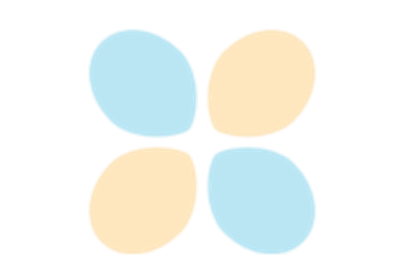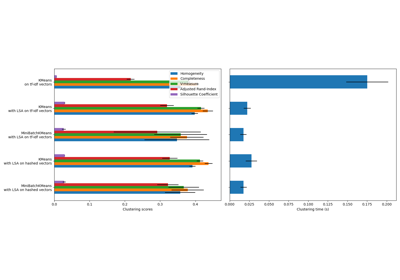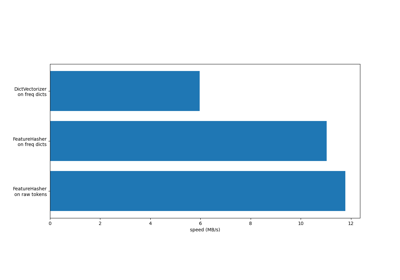TfidfTransformer#
- class sklearn.feature_extraction.text.TfidfTransformer(*, norm='l2', use_idf=True, smooth_idf=True, sublinear_tf=False)[source]#
Transform a count matrix to a normalized tf or tf-idf representation.
Tf means term-frequency while tf-idf means term-frequency times inverse document-frequency. This is a common term weighting scheme in information retrieval, that has also found good use in document classification.
The goal of using tf-idf instead of the raw frequencies of occurrence of a token in a given document is to scale down the impact of tokens that occur very frequently in a given corpus and that are hence empirically less informative than features that occur in a small fraction of the training corpus.
The formula that is used to compute the tf-idf for a term t of a document d in a document set is tf-idf(t, d) = tf(t, d) * idf(t), and the idf is computed as idf(t) = log [ n / df(t) ] + 1 (if
smooth_idf=False), where n is the total number of documents in the document set and df(t) is the document frequency of t; the document frequency is the number of documents in the document set that contain the term t. The effect of adding “1” to the idf in the equation above is that terms with zero idf, i.e., terms that occur in all documents in a training set, will not be entirely ignored. (Note that the idf formula above differs from the standard textbook notation that defines the idf as idf(t) = log [ n / (df(t) + 1) ]).If
smooth_idf=True(the default), the constant “1” is added to the numerator and denominator of the idf as if an extra document was seen containing every term in the collection exactly once, which prevents zero divisions: idf(t) = log [ (1 + n) / (1 + df(t)) ] + 1.Furthermore, the formulas used to compute tf and idf depend on parameter settings that correspond to the SMART notation used in IR as follows:
Tf is “n” (natural) by default, “l” (logarithmic) when
sublinear_tf=True. Idf is “t” when use_idf is given, “n” (none) otherwise. Normalization is “c” (cosine) whennorm='l2', “n” (none) whennorm=None.Read more in the User Guide.
- Parameters:
- norm{‘l1’, ‘l2’} or None, default=’l2’
Each output row will have unit norm, either:
‘l2’: Sum of squares of vector elements is 1. The cosine similarity between two vectors is their dot product when l2 norm has been applied.
‘l1’: Sum of absolute values of vector elements is 1. See
normalize.None: No normalization.
- use_idfbool, default=True
Enable inverse-document-frequency reweighting. If False, idf(t) = 1.
- smooth_idfbool, default=True
Smooth idf weights by adding one to document frequencies, as if an extra document was seen containing every term in the collection exactly once. Prevents zero divisions.
- sublinear_tfbool, default=False
Apply sublinear tf scaling, i.e. replace tf with 1 + log(tf).
- Attributes:
- idf_array of shape (n_features)
The inverse document frequency (IDF) vector; only defined if
use_idfis True.Added in version 0.20.
- n_features_in_int
Number of features seen during fit.
Added in version 1.0.
- feature_names_in_ndarray of shape (
n_features_in_,) Names of features seen during fit. Defined only when
Xhas feature names that are all strings.Added in version 1.0.
See also
CountVectorizerTransforms text into a sparse matrix of n-gram counts.
TfidfVectorizerConvert a collection of raw documents to a matrix of TF-IDF features.
HashingVectorizerConvert a collection of text documents to a matrix of token occurrences.
References
[Yates2011]R. Baeza-Yates and B. Ribeiro-Neto (2011). Modern Information Retrieval. Addison Wesley, pp. 68-74.
[MRS2008]C.D. Manning, P. Raghavan and H. Schütze (2008). Introduction to Information Retrieval. Cambridge University Press, pp. 118-120.
Examples
>>> from sklearn.feature_extraction.text import TfidfTransformer >>> from sklearn.feature_extraction.text import CountVectorizer >>> from sklearn.pipeline import Pipeline >>> corpus = ['this is the first document', ... 'this document is the second document', ... 'and this is the third one', ... 'is this the first document'] >>> vocabulary = ['this', 'document', 'first', 'is', 'second', 'the', ... 'and', 'one'] >>> pipe = Pipeline([('count', CountVectorizer(vocabulary=vocabulary)), ... ('tfid', TfidfTransformer())]).fit(corpus) >>> pipe['count'].transform(corpus).toarray() array([[1, 1, 1, 1, 0, 1, 0, 0], [1, 2, 0, 1, 1, 1, 0, 0], [1, 0, 0, 1, 0, 1, 1, 1], [1, 1, 1, 1, 0, 1, 0, 0]]) >>> pipe['tfid'].idf_ array([1. , 1.22314355, 1.51082562, 1. , 1.91629073, 1. , 1.91629073, 1.91629073]) >>> pipe.transform(corpus).shape (4, 8)
- fit(X, y=None)[source]#
Learn the idf vector (global term weights).
- Parameters:
- Xsparse matrix of shape (n_samples, n_features)
A matrix of term/token counts.
- yNone
This parameter is not needed to compute tf-idf.
- Returns:
- selfobject
Fitted transformer.
- fit_transform(X, y=None, **fit_params)[source]#
Fit to data, then transform it.
Fits transformer to
Xandywith optional parametersfit_paramsand returns a transformed version ofX.- Parameters:
- Xarray-like of shape (n_samples, n_features)
Input samples.
- yarray-like of shape (n_samples,) or (n_samples, n_outputs), default=None
Target values (None for unsupervised transformations).
- **fit_paramsdict
Additional fit parameters. Pass only if the estimator accepts additional params in its
fitmethod.
- Returns:
- X_newndarray array of shape (n_samples, n_features_new)
Transformed array.
- get_feature_names_out(input_features=None)[source]#
Get output feature names for transformation.
- Parameters:
- input_featuresarray-like of str or None, default=None
Input features.
If
input_featuresisNone, thenfeature_names_in_is used as feature names in. Iffeature_names_in_is not defined, then the following input feature names are generated:["x0", "x1", ..., "x(n_features_in_ - 1)"].If
input_featuresis an array-like, theninput_featuresmust matchfeature_names_in_iffeature_names_in_is defined.
- Returns:
- feature_names_outndarray of str objects
Same as input features.
- get_metadata_routing()[source]#
Get metadata routing of this object.
Please check User Guide on how the routing mechanism works.
- Returns:
- routingMetadataRequest
A
MetadataRequestencapsulating routing information.
- get_params(deep=True)[source]#
Get parameters for this estimator.
- Parameters:
- deepbool, default=True
If True, will return the parameters for this estimator and contained subobjects that are estimators.
- Returns:
- paramsdict
Parameter names mapped to their values.
- set_output(*, transform=None)[source]#
Set output container.
See Introducing the set_output API for an example on how to use the API.
- Parameters:
- transform{“default”, “pandas”, “polars”}, default=None
Configure output of
transformandfit_transform."default": Default output format of a transformer"pandas": DataFrame output"polars": Polars outputNone: Transform configuration is unchanged
Added in version 1.4:
"polars"option was added.
- Returns:
- selfestimator instance
Estimator instance.
- set_params(**params)[source]#
Set the parameters of this estimator.
The method works on simple estimators as well as on nested objects (such as
Pipeline). The latter have parameters of the form<component>__<parameter>so that it’s possible to update each component of a nested object.- Parameters:
- **paramsdict
Estimator parameters.
- Returns:
- selfestimator instance
Estimator instance.
- set_transform_request(*, copy: bool | None | str = '$UNCHANGED$') TfidfTransformer[source]#
Configure whether metadata should be requested to be passed to the
transformmethod.Note that this method is only relevant when this estimator is used as a sub-estimator within a meta-estimator and metadata routing is enabled with
enable_metadata_routing=True(seesklearn.set_config). Please check the User Guide on how the routing mechanism works.The options for each parameter are:
True: metadata is requested, and passed totransformif provided. The request is ignored if metadata is not provided.False: metadata is not requested and the meta-estimator will not pass it totransform.None: metadata is not requested, and the meta-estimator will raise an error if the user provides it.str: metadata should be passed to the meta-estimator with this given alias instead of the original name.
The default (
sklearn.utils.metadata_routing.UNCHANGED) retains the existing request. This allows you to change the request for some parameters and not others.Added in version 1.3.
- Parameters:
- copystr, True, False, or None, default=sklearn.utils.metadata_routing.UNCHANGED
Metadata routing for
copyparameter intransform.
- Returns:
- selfobject
The updated object.
- transform(X, copy=True)[source]#
Transform a count matrix to a tf or tf-idf representation.
- Parameters:
- Xsparse matrix of (n_samples, n_features)
A matrix of term/token counts.
- copybool, default=True
Whether to copy X and operate on the copy or perform in-place operations.
copy=Falsewill only be effective with CSR sparse matrix.
- Returns:
- vectorssparse matrix of shape (n_samples, n_features)
Tf-idf-weighted document-term matrix.