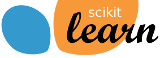img_to_graph#
- sklearn.feature_extraction.image.img_to_graph(img, *, mask=None, return_as=<class 'scipy.sparse._coo.coo_matrix'>, dtype=None)[source]#
Graph of the pixel-to-pixel gradient connections.
Edges are weighted with the gradient values.
Read more in the User Guide.
- Parameters:
- imgarray-like of shape (height, width) or (height, width, channel)
2D or 3D image.
- maskndarray of shape (height, width) or (height, width, channel), dtype=bool, default=None
An optional mask of the image, to consider only part of the pixels.
- return_asnp.ndarray or a sparse matrix class, default=sparse.coo_matrix
The class to use to build the returned adjacency matrix.
- dtypedtype, default=None
The data of the returned sparse matrix. By default it is the dtype of img.
- Returns:
- graphndarray or a sparse matrix class
The computed adjacency matrix.
Examples
>>> import numpy as np >>> from sklearn.feature_extraction.image import img_to_graph >>> img = np.array([[0, 0], [0, 1]]) >>> img_to_graph(img, return_as=np.ndarray) array([[0, 0, 0, 0], [0, 0, 0, 1], [0, 0, 0, 1], [0, 1, 1, 1]])