8.4. Loading other datasets#
8.4.1. Sample images#
Scikit-learn also embeds a couple of sample JPEG images published under Creative Commons license by their authors. Those images can be useful to test algorithms and pipelines on 2D data.
Load sample images for image manipulation. |
|
|
Load the numpy array of a single sample image. |
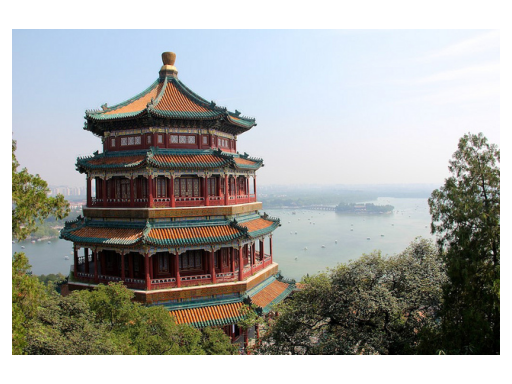
Warning
The default coding of images is based on the uint8 dtype to
spare memory. Often machine learning algorithms work best if the
input is converted to a floating point representation first. Also,
if you plan to use matplotlib.pyplot.imshow, don’t forget to scale to the range
0 - 1 as done in the following example.
8.4.2. Datasets in svmlight / libsvm format#
scikit-learn includes utility functions for loading
datasets in the svmlight / libsvm format. In this format, each line
takes the form <label> <feature-id>:<feature-value>
<feature-id>:<feature-value> .... This format is especially suitable for sparse datasets.
In this module, scipy sparse CSR matrices are used for X and numpy arrays are used for y.
You may load a dataset like this as follows:
>>> from sklearn.datasets import load_svmlight_file
>>> X_train, y_train = load_svmlight_file("/path/to/train_dataset.txt")
...
You may also load two (or more) datasets at once:
>>> X_train, y_train, X_test, y_test = load_svmlight_files(
... ("/path/to/train_dataset.txt", "/path/to/test_dataset.txt"))
...
In this case, X_train and X_test are guaranteed to have the same number
of features. Another way to achieve the same result is to fix the number of
features:
>>> X_test, y_test = load_svmlight_file(
... "/path/to/test_dataset.txt", n_features=X_train.shape[1])
...
Related links
Public datasets in svmlight / libsvm format: https://www.csie.ntu.edu.tw/~cjlin/libsvmtools/datasetsFaster API-compatible implementation: mblondel/svmlight-loader
8.4.3. Downloading datasets from the openml.org repository#
openml.org is a public repository for machine learning data and experiments, that allows everybody to upload open datasets.
The sklearn.datasets package is able to download datasets
from the repository using the function
sklearn.datasets.fetch_openml.
For example, to download a dataset of gene expressions in mice brains:
>>> from sklearn.datasets import fetch_openml
>>> mice = fetch_openml(name='miceprotein', version=4)
To fully specify a dataset, you need to provide a name and a version, though the version is optional, see Dataset Versions below. The dataset contains a total of 1080 examples belonging to 8 different classes:
>>> mice.data.shape
(1080, 77)
>>> mice.target.shape
(1080,)
>>> np.unique(mice.target)
array(['c-CS-m', 'c-CS-s', 'c-SC-m', 'c-SC-s', 't-CS-m', 't-CS-s', 't-SC-m', 't-SC-s'], dtype=object)
You can get more information on the dataset by looking at the DESCR
and details attributes:
>>> print(mice.DESCR)
**Author**: Clara Higuera, Katheleen J. Gardiner, Krzysztof J. Cios
**Source**: [UCI](https://archive.ics.uci.edu/ml/datasets/Mice+Protein+Expression) - 2015
**Please cite**: Higuera C, Gardiner KJ, Cios KJ (2015) Self-Organizing
Feature Maps Identify Proteins Critical to Learning in a Mouse Model of Down
Syndrome. PLoS ONE 10(6): e0129126...
>>> mice.details
{'id': '40966', 'name': 'MiceProtein', 'version': '4', 'format': 'ARFF',
'upload_date': '2017-11-08T16:00:15', 'licence': 'Public',
'url': 'https://www.openml.org/data/v1/download/17928620/MiceProtein.arff',
'file_id': '17928620', 'default_target_attribute': 'class',
'row_id_attribute': 'MouseID',
'ignore_attribute': ['Genotype', 'Treatment', 'Behavior'],
'tag': ['OpenML-CC18', 'study_135', 'study_98', 'study_99'],
'visibility': 'public', 'status': 'active',
'md5_checksum': '3c479a6885bfa0438971388283a1ce32'}
The DESCR contains a free-text description of the data, while details
contains a dictionary of meta-data stored by openml, like the dataset id.
For more details, see the OpenML documentation The data_id of the mice protein dataset
is 40966, and you can use this (or the name) to get more information on the
dataset on the openml website:
>>> mice.url
'https://www.openml.org/d/40966'
The data_id also uniquely identifies a dataset from OpenML:
>>> mice = fetch_openml(data_id=40966)
>>> mice.details
{'id': '4550', 'name': 'MiceProtein', 'version': '1', 'format': 'ARFF',
'creator': ...,
'upload_date': '2016-02-17T14:32:49', 'licence': 'Public', 'url':
'https://www.openml.org/data/v1/download/1804243/MiceProtein.ARFF', 'file_id':
'1804243', 'default_target_attribute': 'class', 'citation': 'Higuera C,
Gardiner KJ, Cios KJ (2015) Self-Organizing Feature Maps Identify Proteins
Critical to Learning in a Mouse Model of Down Syndrome. PLoS ONE 10(6):
e0129126. [Web Link] journal.pone.0129126', 'tag': ['OpenML100', 'study_14',
'study_34'], 'visibility': 'public', 'status': 'active', 'md5_checksum':
'3c479a6885bfa0438971388283a1ce32'}
8.4.3.1. Dataset Versions#
A dataset is uniquely specified by its data_id, but not necessarily by its
name. Several different “versions” of a dataset with the same name can exist
which can contain entirely different datasets.
If a particular version of a dataset has been found to contain significant
issues, it might be deactivated. Using a name to specify a dataset will yield
the earliest version of a dataset that is still active. That means that
fetch_openml(name="miceprotein") can yield different results
at different times if earlier versions become inactive.
You can see that the dataset with data_id 40966 that we fetched above is
the first version of the “miceprotein” dataset:
>>> mice.details['version']
'1'
In fact, this dataset only has one version. The iris dataset on the other hand has multiple versions:
>>> iris = fetch_openml(name="iris")
>>> iris.details['version']
'1'
>>> iris.details['id']
'61'
>>> iris_61 = fetch_openml(data_id=61)
>>> iris_61.details['version']
'1'
>>> iris_61.details['id']
'61'
>>> iris_969 = fetch_openml(data_id=969)
>>> iris_969.details['version']
'3'
>>> iris_969.details['id']
'969'
Specifying the dataset by the name “iris” yields the lowest version, version 1,
with the data_id 61. To make sure you always get this exact dataset, it is
safest to specify it by the dataset data_id. The other dataset, with
data_id 969, is version 3 (version 2 has become inactive), and contains a
binarized version of the data:
>>> np.unique(iris_969.target)
array(['N', 'P'], dtype=object)
You can also specify both the name and the version, which also uniquely identifies the dataset:
>>> iris_version_3 = fetch_openml(name="iris", version=3)
>>> iris_version_3.details['version']
'3'
>>> iris_version_3.details['id']
'969'
References
8.4.3.2. ARFF parser#
From version 1.2, scikit-learn provides a new keyword argument parser that
provides several options to parse the ARFF files provided by OpenML. The legacy
parser (i.e. parser="liac-arff") is based on the project
LIAC-ARFF. This parser is however
slow and consumes more memory than required. A new parser based on pandas
(i.e. parser="pandas") is both faster and more memory efficient.
However, this parser does not support sparse data.
Therefore, we recommend using parser="auto" which will use the best parser
available for the requested dataset.
The "pandas" and "liac-arff" parsers can lead to different data types in
the output. The notable differences are the following:
The
"liac-arff"parser always encodes categorical features asstrobjects. To the contrary, the"pandas"parser instead infers the type while reading and numerical categories will be casted into integers whenever possible.The
"liac-arff"parser uses float64 to encode numerical features tagged as ‘REAL’ and ‘NUMERICAL’ in the metadata. The"pandas"parser instead infers if these numerical features correspond to integers and uses pandas’ Integer extension dtype.In particular, classification datasets with integer categories are typically loaded as such
(0, 1, ...)with the"pandas"parser while"liac-arff"will force the use of string encoded class labels such as"0","1"and so on.The
"pandas"parser will not strip single quotes - i.e.'- from string columns. For instance, a string'my string'will be kept as is while the"liac-arff"parser will strip the single quotes. For categorical columns, the single quotes are stripped from the values.
In addition, when as_frame=False is used, the "liac-arff" parser returns
ordinally encoded data where the categories are provided in the attribute
categories of the Bunch instance. Instead, "pandas" returns a NumPy array
were the categories. Then it’s up to the user to design a feature
engineering pipeline with an instance of OneHotEncoder or
OrdinalEncoder typically wrapped in a ColumnTransformer to
preprocess the categorical columns explicitly. See for instance: Column Transformer with Mixed Types.
8.4.4. Loading from external datasets#
scikit-learn works on any numeric data stored as numpy arrays or scipy sparse matrices. Other types that are convertible to numeric arrays such as pandas DataFrame are also acceptable.
Here are some recommended ways to load standard columnar data into a format usable by scikit-learn:
pandas.io provides tools to read data from common formats including CSV, Excel, JSON and SQL. DataFrames may also be constructed from lists of tuples or dicts. Pandas handles heterogeneous data smoothly and provides tools for manipulation and conversion into a numeric array suitable for scikit-learn.
scipy.io specializes in binary formats often used in scientific computing contexts such as .mat and .arff
numpy/routines.io for standard loading of columnar data into numpy arrays
scikit-learn’s
load_svmlight_filefor the svmlight or libSVM sparse formatscikit-learn’s
load_filesfor directories of text files where the name of each directory is the name of each category and each file inside of each directory corresponds to one sample from that category
For some miscellaneous data such as images, videos, and audio, you may wish to refer to:
skimage.io or Imageio for loading images and videos into numpy arrays
scipy.io.wavfile.read for reading WAV files into a numpy array
Categorical (or nominal) features stored as strings (common in pandas DataFrames)
will need converting to numerical features using OneHotEncoder
or OrdinalEncoder or similar.
See Preprocessing data.
Note: if you manage your own numerical data it is recommended to use an optimized file format such as HDF5 to reduce data load times. Various libraries such as H5Py, PyTables and pandas provide a Python interface for reading and writing data in that format.