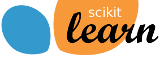Note
Click here to download the full example code or to run this example in your browser via Binder
Plot the support vectors in LinearSVC¶
Unlike SVC (based on LIBSVM), LinearSVC (based on LIBLINEAR) does not provide the support vectors. This example demonstrates how to obtain the support vectors in LinearSVC.
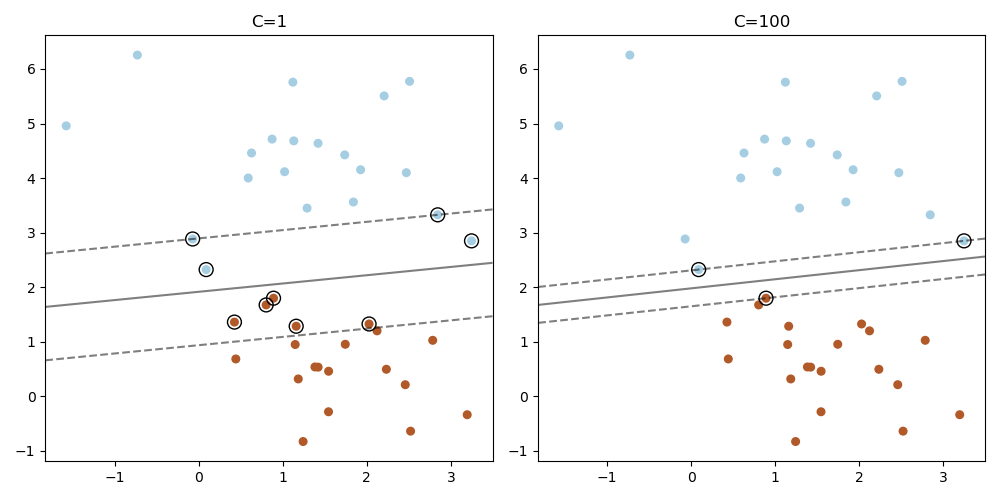
import numpy as np
import matplotlib.pyplot as plt
from sklearn.datasets import make_blobs
from sklearn.svm import LinearSVC
X, y = make_blobs(n_samples=40, centers=2, random_state=0)
plt.figure(figsize=(10, 5))
for i, C in enumerate([1, 100]):
# "hinge" is the standard SVM loss
clf = LinearSVC(C=C, loss="hinge", random_state=42).fit(X, y)
# obtain the support vectors through the decision function
decision_function = clf.decision_function(X)
# we can also calculate the decision function manually
# decision_function = np.dot(X, clf.coef_[0]) + clf.intercept_[0]
support_vector_indices = np.where((2 * y - 1) * decision_function <= 1)[0]
support_vectors = X[support_vector_indices]
plt.subplot(1, 2, i + 1)
plt.scatter(X[:, 0], X[:, 1], c=y, s=30, cmap=plt.cm.Paired)
ax = plt.gca()
xlim = ax.get_xlim()
ylim = ax.get_ylim()
xx, yy = np.meshgrid(np.linspace(xlim[0], xlim[1], 50),
np.linspace(ylim[0], ylim[1], 50))
Z = clf.decision_function(np.c_[xx.ravel(), yy.ravel()])
Z = Z.reshape(xx.shape)
plt.contour(xx, yy, Z, colors='k', levels=[-1, 0, 1], alpha=0.5,
linestyles=['--', '-', '--'])
plt.scatter(support_vectors[:, 0], support_vectors[:, 1], s=100,
linewidth=1, facecolors='none', edgecolors='k')
plt.title("C=" + str(C))
plt.tight_layout()
plt.show()
Total running time of the script: ( 0 minutes 0.634 seconds)
Estimated memory usage: 8 MB