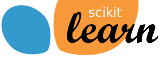Note
Click here to download the full example code or to run this example in your browser via Binder
A demo of K-Means clustering on the handwritten digits data¶
In this example we compare the various initialization strategies for K-means in terms of runtime and quality of the results.
As the ground truth is known here, we also apply different cluster quality metrics to judge the goodness of fit of the cluster labels to the ground truth.
Cluster quality metrics evaluated (see Clustering performance evaluation for definitions and discussions of the metrics):
Shorthand |
full name |
|---|---|
homo |
homogeneity score |
compl |
completeness score |
v-meas |
V measure |
ARI |
adjusted Rand index |
AMI |
adjusted mutual information |
silhouette |
silhouette coefficient |
print(__doc__)
Load the dataset¶
We will start by loading the digits dataset. This dataset contains
handwritten digits from 0 to 9. In the context of clustering, one would like
to group images such that the handwritten digits on the image are the same.
import numpy as np
from sklearn.datasets import load_digits
data, labels = load_digits(return_X_y=True)
(n_samples, n_features), n_digits = data.shape, np.unique(labels).size
print(
f"# digits: {n_digits}; # samples: {n_samples}; # features {n_features}"
)
Out:
# digits: 10; # samples: 1797; # features 64
Define our evaluation benchmark¶
We will first our evaluation benchmark. During this benchmark, we intend to compare different initialization methods for KMeans. Our benchmark will:
create a pipeline which will scale the data using a
StandardScaler;train and time the pipeline fitting;
measure the performance of the clustering obtained via different metrics.
from time import time
from sklearn import metrics
from sklearn.pipeline import make_pipeline
from sklearn.preprocessing import StandardScaler
def bench_k_means(kmeans, name, data, labels):
"""Benchmark to evaluate the KMeans initialization methods.
Parameters
----------
kmeans : KMeans instance
A :class:`~sklearn.cluster.KMeans` instance with the initialization
already set.
name : str
Name given to the strategy. It will be used to show the results in a
table.
data : ndarray of shape (n_samples, n_features)
The data to cluster.
labels : ndarray of shape (n_samples,)
The labels used to compute the clustering metrics which requires some
supervision.
"""
t0 = time()
estimator = make_pipeline(StandardScaler(), kmeans).fit(data)
fit_time = time() - t0
results = [name, fit_time, estimator[-1].inertia_]
# Define the metrics which require only the true labels and estimator
# labels
clustering_metrics = [
metrics.homogeneity_score,
metrics.completeness_score,
metrics.v_measure_score,
metrics.adjusted_rand_score,
metrics.adjusted_mutual_info_score,
]
results += [m(labels, estimator[-1].labels_) for m in clustering_metrics]
# The silhouette score requires the full dataset
results += [
metrics.silhouette_score(data, estimator[-1].labels_,
metric="euclidean", sample_size=300,)
]
# Show the results
formatter_result = ("{:9s}\t{:.3f}s\t{:.0f}\t{:.3f}\t{:.3f}"
"\t{:.3f}\t{:.3f}\t{:.3f}\t{:.3f}")
print(formatter_result.format(*results))
Run the benchmark¶
We will compare three approaches:
an initialization using
kmeans++. This method is stochastic and we will run the initialization 4 times;a random initialization. This method is stochastic as well and we will run the initialization 4 times;
an initialization based on a
PCAprojection. Indeed, we will use the components of thePCAto initialize KMeans. This method is deterministic and a single initialization suffice.
from sklearn.cluster import KMeans
from sklearn.decomposition import PCA
print(82 * '_')
print('init\t\ttime\tinertia\thomo\tcompl\tv-meas\tARI\tAMI\tsilhouette')
kmeans = KMeans(init="k-means++", n_clusters=n_digits, n_init=4,
random_state=0)
bench_k_means(kmeans=kmeans, name="k-means++", data=data, labels=labels)
kmeans = KMeans(init="random", n_clusters=n_digits, n_init=4, random_state=0)
bench_k_means(kmeans=kmeans, name="random", data=data, labels=labels)
pca = PCA(n_components=n_digits).fit(data)
kmeans = KMeans(init=pca.components_, n_clusters=n_digits, n_init=1)
bench_k_means(kmeans=kmeans, name="PCA-based", data=data, labels=labels)
print(82 * '_')
Out:
__________________________________________________________________________________
init time inertia homo compl v-meas ARI AMI silhouette
k-means++ 0.091s 69662 0.680 0.719 0.699 0.570 0.695 0.173
random 0.055s 69707 0.675 0.716 0.694 0.560 0.691 0.188
PCA-based 0.039s 72686 0.636 0.658 0.647 0.521 0.643 0.144
__________________________________________________________________________________
Visualize the results on PCA-reduced data¶
PCA allows to project the data from the
original 64-dimensional space into a lower dimensional space. Subsequently,
we can use PCA to project into a
2-dimensional space and plot the data and the clusters in this new space.
import matplotlib.pyplot as plt
reduced_data = PCA(n_components=2).fit_transform(data)
kmeans = KMeans(init="k-means++", n_clusters=n_digits, n_init=4)
kmeans.fit(reduced_data)
# Step size of the mesh. Decrease to increase the quality of the VQ.
h = .02 # point in the mesh [x_min, x_max]x[y_min, y_max].
# Plot the decision boundary. For that, we will assign a color to each
x_min, x_max = reduced_data[:, 0].min() - 1, reduced_data[:, 0].max() + 1
y_min, y_max = reduced_data[:, 1].min() - 1, reduced_data[:, 1].max() + 1
xx, yy = np.meshgrid(np.arange(x_min, x_max, h), np.arange(y_min, y_max, h))
# Obtain labels for each point in mesh. Use last trained model.
Z = kmeans.predict(np.c_[xx.ravel(), yy.ravel()])
# Put the result into a color plot
Z = Z.reshape(xx.shape)
plt.figure(1)
plt.clf()
plt.imshow(Z, interpolation="nearest",
extent=(xx.min(), xx.max(), yy.min(), yy.max()),
cmap=plt.cm.Paired, aspect="auto", origin="lower")
plt.plot(reduced_data[:, 0], reduced_data[:, 1], 'k.', markersize=2)
# Plot the centroids as a white X
centroids = kmeans.cluster_centers_
plt.scatter(centroids[:, 0], centroids[:, 1], marker="x", s=169, linewidths=3,
color="w", zorder=10)
plt.title("K-means clustering on the digits dataset (PCA-reduced data)\n"
"Centroids are marked with white cross")
plt.xlim(x_min, x_max)
plt.ylim(y_min, y_max)
plt.xticks(())
plt.yticks(())
plt.show()
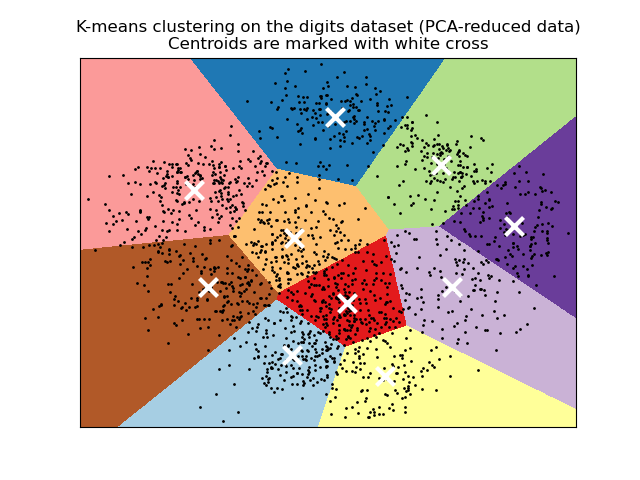
Total running time of the script: ( 0 minutes 1.099 seconds)