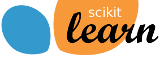sklearn.datasets.load_sample_images¶
-
sklearn.datasets.load_sample_images()[source]¶ Load sample images for image manipulation.
Loads both,
chinaandflower.Read more in the User Guide.
- Returns
- dataBunch
Dictionary-like object with the following attributes : ‘images’, the two sample images, ‘filenames’, the file names for the images, and ‘DESCR’ the full description of the dataset.
Examples
To load the data and visualize the images:
>>> from sklearn.datasets import load_sample_images >>> dataset = load_sample_images() #doctest: +SKIP >>> len(dataset.images) #doctest: +SKIP 2 >>> first_img_data = dataset.images[0] #doctest: +SKIP >>> first_img_data.shape #doctest: +SKIP (427, 640, 3) >>> first_img_data.dtype #doctest: +SKIP dtype('uint8')