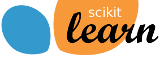Contributing¶
This project is a community effort, and everyone is welcome to contribute.
The project is hosted on https://github.com/scikit-learn/scikit-learn
The decision making process and governance structure of scikit-learn is laid out in the governance document: Scikit-learn governance and decision-making.
Scikit-learn is somewhat selective when it comes to adding new algorithms, and the best way to contribute and to help the project is to start working on known issues. See Issues for New Contributors to get started.
Our community, our values
We are a community based on openness and friendly, didactic, discussions.
We aspire to treat everybody equally, and value their contributions.
Decisions are made based on technical merit and consensus.
Code is not the only way to help the project. Reviewing pull requests, answering questions to help others on mailing lists or issues, organizing and teaching tutorials, working on the website, improving the documentation, are all priceless contributions.
We abide by the principles of openness, respect, and consideration of others of the Python Software Foundation: https://www.python.org/psf/codeofconduct/
In case you experience issues using this package, do not hesitate to submit a ticket to the GitHub issue tracker. You are also welcome to post feature requests or pull requests.
Ways to contribute¶
There are many ways to contribute to scikit-learn, with the most common ones being contribution of code or documentation to the project. Improving the documentation is no less important than improving the library itself. If you find a typo in the documentation, or have made improvements, do not hesitate to send an email to the mailing list or preferably submit a GitHub pull request. Full documentation can be found under the doc/ directory.
But there are many other ways to help. In particular answering queries on the issue tracker, investigating bugs, and reviewing other developers’ pull requests are very valuable contributions that decrease the burden on the project maintainers.
Another way to contribute is to report issues you’re facing, and give a “thumbs up” on issues that others reported and that are relevant to you. It also helps us if you spread the word: reference the project from your blog and articles, link to it from your website, or simply star to say “I use it”:
In case a contribution/issue involves changes to the API principles or changes to dependencies or supported versions, it must be backed by a Enhancement proposals (SLEPs), where a SLEP must be submitted as a pull-request to enhancement proposals using the SLEP template and follows the decision-making process outlined in Scikit-learn governance and decision-making.
StarContributing to related projects
Scikit-learn thrives in an ecosystem of several related projects, which also may have relevant issues to work on, including smaller projects such as:
and larger projects:
and so on.
Look for issues marked “help wanted” or similar. Helping these projects may help Scikit-learn too. See also Related Projects.
Submitting a bug report or a feature request¶
We use GitHub issues to track all bugs and feature requests; feel free to open an issue if you have found a bug or wish to see a feature implemented.
In case you experience issues using this package, do not hesitate to submit a ticket to the Bug Tracker. You are also welcome to post feature requests or pull requests.
It is recommended to check that your issue complies with the following rules before submitting:
Verify that your issue is not being currently addressed by other issues or pull requests.
If you are submitting an algorithm or feature request, please verify that the algorithm fulfills our new algorithm requirements.
If you are submitting a bug report, we strongly encourage you to follow the guidelines in How to make a good bug report.
How to make a good bug report¶
When you submit an issue to Github, please do your best to follow these guidelines! This will make it a lot easier to provide you with good feedback:
The ideal bug report contains a short reproducible code snippet, this way anyone can try to reproduce the bug easily (see this for more details). If your snippet is longer than around 50 lines, please link to a gist or a github repo.
If not feasible to include a reproducible snippet, please be specific about what estimators and/or functions are involved and the shape of the data.
If an exception is raised, please provide the full traceback.
Please include your operating system type and version number, as well as your Python, scikit-learn, numpy, and scipy versions. This information can be found by running the following code snippet:
>>> import sklearn >>> sklearn.show_versions()
Note
This utility function is only available in scikit-learn v0.20+. For previous versions, one has to explicitly run:
import platform; print(platform.platform()) import sys; print("Python", sys.version) import numpy; print("NumPy", numpy.__version__) import scipy; print("SciPy", scipy.__version__) import sklearn; print("Scikit-Learn", sklearn.__version__)
Please ensure all code snippets and error messages are formatted in appropriate code blocks. See Creating and highlighting code blocks for more details.
Contributing code¶
Note
To avoid duplicating work, it is highly advised that you search through the issue tracker and the PR list. If in doubt about duplicated work, or if you want to work on a non-trivial feature, it’s recommended to first open an issue in the issue tracker to get some feedbacks from core developers.
How to contribute¶
The preferred way to contribute to scikit-learn is to fork the main repository on GitHub, then submit a “pull request” (PR).
In the first few steps, we explain how to locally install scikit-learn, and how to set up your git repository:
Create an account on GitHub if you do not already have one.
Fork the project repository: click on the ‘Fork’ button near the top of the page. This creates a copy of the code under your account on the GitHub user account. For more details on how to fork a repository see this guide.
Clone your fork of the scikit-learn repo from your GitHub account to your local disk:
$ git clone git@github.com:YourLogin/scikit-learn.git $ cd scikit-learn
Install the development dependencies:
$ pip install cython pytest pytest-cov flake8
Install scikit-learn in editable mode:
$ pip install --editable .
for more details about advanced installation, see the Building from source section.
Add the
upstreamremote. This saves a reference to the main scikit-learn repository, which you can use to keep your repository synchronized with the latest changes:$ git remote add upstream https://github.com/scikit-learn/scikit-learn.git
You should now have a working installation of scikit-learn, and your git repository properly configured. The next steps now describe the process of modifying code and submitting a PR:
Synchronize your master branch with the upstream master branch:
$ git checkout master $ git pull upstream master
Create a feature branch to hold your development changes:
$ git checkout -b my_feature
and start making changes. Always use a feature branch. It’s good practice to never work on the
masterbranch!Develop the feature on your feature branch on your computer, using Git to do the version control. When you’re done editing, add changed files using
git addand thengit commit:$ git add modified_files $ git commit
to record your changes in Git, then push the changes to your GitHub account with:
$ git push -u origin my_feature
Follow these instructions to create a pull request from your fork. This will send an email to the committers. You may want to consider sending an email to the mailing list for more visibility.
Note
If you are modifying a Cython module, you have to re-run step 5 after modifications and before testing them.
It is often helpful to keep your local feature branch synchronized with the latest changes of the main scikit-learn repository:
$ git fetch upstream
$ git merge upstream/master
Subsequently, you might need to solve the conflicts. You can refer to the Git documentation related to resolving merge conflict using the command line.
Learning git:
The Git documentation and http://try.github.io are excellent resources to get started with git, and understanding all of the commands shown here.
Pull request checklist¶
Before a PR can be merged, it needs to be approved by two core developers.
Please prefix the title of your pull request with [MRG] if the
contribution is complete and should be subjected to a detailed review. An
incomplete contribution – where you expect to do more work before receiving
a full review – should be prefixed [WIP] (to indicate a work in
progress) and changed to [MRG] when it matures. WIPs may be useful to:
indicate you are working on something to avoid duplicated work, request
broad review of functionality or API, or seek collaborators. WIPs often
benefit from the inclusion of a task list in
the PR description.
In order to ease the reviewing process, we recommend that your contribution
complies with the following rules before marking a PR as [MRG]. The
bolded ones are especially important:
Give your pull request a helpful title that summarises what your contribution does. This title will often become the commit message once merged so it should summarise your contribution for posterity. In some cases “Fix <ISSUE TITLE>” is enough. “Fix #<ISSUE NUMBER>” is never a good title.
Make sure your code passes the tests. The whole test suite can be run with
pytest, but it is usually not recommended since it takes a long time. It is often enough to only run the test related to your changes: for example, if you changed something insklearn/linear_model/logistic.py, running the following commands will usually be enough:pytest sklearn/linear_model/logistic.pyto make sure the doctest examples are correctpytest sklearn/linear_model/tests/test_logistic.pyto run the tests specific to the filepytest sklearn/linear_modelto test the wholelinear_modelmodulepytest doc/modules/linear_model.rstto make sure the user guide examples are correct.pytest sklearn/tests/test_common.py -k LogisticRegressionto run all our estimator checks (specifically forLogisticRegression, if that’s the estimator you changed).
There may be other failing tests, but they will be caught by the CI so you don’t need to run the whole test suite locally. For guidelines on how to use
pytestefficiently, see the Useful pytest aliases and flags.Make sure your code is properly commented and documented, and make sure the documentation renders properly. To build the documentation, please refer to our Documentation guidelines. The CI will also build the docs: please refer to Generated documentation on CircleCI.
Tests are necessary for enhancements to be accepted. Bug-fixes or new features should be provided with non-regression tests. These tests verify the correct behavior of the fix or feature. In this manner, further modifications on the code base are granted to be consistent with the desired behavior. In the case of bug fixes, at the time of the PR, the non-regression tests should fail for the code base in the master branch and pass for the PR code.
Make sure that your PR does not add PEP8 violations. On a Unix-like system, you can run
make flake8-diff.flake8 path_to_file, would work for any system, but please avoid reformatting parts of the file that your pull request doesn’t change, as it distracts from code review.Follow the Coding guidelines.
When applicable, use the validation tools and scripts in the
sklearn.utilssubmodule. A list of utility routines available for developers can be found in the Utilities for Developers page.Often pull requests resolve one or more other issues (or pull requests). If merging your pull request means that some other issues/PRs should be closed, you should use keywords to create link to them (e.g.,
Fixes #1234; multiple issues/PRs are allowed as long as each one is preceded by a keyword). Upon merging, those issues/PRs will automatically be closed by GitHub. If your pull request is simply related to some other issues/PRs, create a link to them without using the keywords (e.g.,See also #1234).PRs should often substantiate the change, through benchmarks of performance and efficiency or through examples of usage. Examples also illustrate the features and intricacies of the library to users. Have a look at other examples in the examples/ directory for reference. Examples should demonstrate why the new functionality is useful in practice and, if possible, compare it to other methods available in scikit-learn.
New features often need to be illustrated with narrative documentation in the user guide, with small code snippets. If relevant, please also add references in the literature, with PDF links when possible.
The user guide should also include expected time and space complexity of the algorithm and scalability, e.g. “this algorithm can scale to a large number of samples > 100000, but does not scale in dimensionality: n_features is expected to be lower than 100”.
You can also check our Code Review Guidelines to get an idea of what reviewers will expect.
You can check for common programming errors with the following tools:
Code with a good unittest coverage (at least 80%, better 100%), check with:
$ pip install pytest pytest-cov $ pytest --cov sklearn path/to/tests_for_package
see also Testing and improving test coverage
Bonus points for contributions that include a performance analysis with a benchmark script and profiling output (please report on the mailing list or on the GitHub issue).
Also check out the How to optimize for speed guide for more details on profiling and Cython optimizations.
Note
The current state of the scikit-learn code base is not compliant with all of those guidelines, but we expect that enforcing those constraints on all new contributions will get the overall code base quality in the right direction.
Note
For two very well documented and more detailed guides on development workflow, please pay a visit to the Scipy Development Workflow - and the Astropy Workflow for Developers sections.
Continuous Integration (CI)¶
Azure pipelines are used for testing scikit-learn on Linux, Mac and Windows, with different dependencies and settings.
CircleCI is used to build the docs for viewing, for linting with flake8, and for testing with PyPy on Linux
Please note that if one of the following markers appear in the latest commit message, the following actions are taken.
Commit Message Marker
Action Taken by CI
[scipy-dev]
Add a Travis build with our dependencies (numpy, scipy, etc …) development builds
[ci skip]
CI is skipped completely
[lint skip]
Azure pipeline skips linting
[doc skip]
Docs are not built
[doc quick]
Docs built, but excludes example gallery plots
[doc build]
Docs built including example gallery plots
Stalled pull requests¶
As contributing a feature can be a lengthy process, some pull requests appear inactive but unfinished. In such a case, taking them over is a great service for the project.
A good etiquette to take over is:
Determine if a PR is stalled
A pull request may have the label “stalled” or “help wanted” if we have already identified it as a candidate for other contributors.
To decide whether an inactive PR is stalled, ask the contributor if she/he plans to continue working on the PR in the near future. Failure to respond within 2 weeks with an activity that moves the PR forward suggests that the PR is stalled and will result in tagging that PR with “help wanted”.
Note that if a PR has received earlier comments on the contribution that have had no reply in a month, it is safe to assume that the PR is stalled and to shorten the wait time to one day.
After a sprint, follow-up for un-merged PRs opened during sprint will be communicated to participants at the sprint, and those PRs will be tagged “sprint”. PRs tagged with “sprint” can be reassigned or declared stalled by sprint leaders.
Taking over a stalled PR: To take over a PR, it is important to comment on the stalled PR that you are taking over and to link from the new PR to the old one. The new PR should be created by pulling from the old one.
Issues for New Contributors¶
New contributors should look for the following tags when looking for issues. We strongly recommend that new contributors tackle “easy” issues first: this helps the contributor become familiar with the contribution workflow, and for the core devs to become acquainted with the contributor; besides which, we frequently underestimate how easy an issue is to solve!
good first issue tag
A great way to start contributing to scikit-learn is to pick an item from the list of good first issues in the issue tracker. Resolving these issues allow you to start contributing to the project without much prior knowledge. If you have already contributed to scikit-learn, you should look at Easy issues instead.
Easy tag
If you have already contributed to scikit-learn, another great way to contribute to scikit-learn is to pick an item from the list of Easy issues in the issue tracker. Your assistance in this area will be greatly appreciated by the more experienced developers as it helps free up their time to concentrate on other issues.
help wanted tag
We often use the help wanted tag to mark issues regardless of difficulty. Additionally, we use the help wanted tag to mark Pull Requests which have been abandoned by their original contributor and are available for someone to pick up where the original contributor left off. The list of issues with the help wanted tag can be found here .
Note that not all issues which need contributors will have this tag.
Documentation¶
We are glad to accept any sort of documentation: function docstrings,
reStructuredText documents (like this one), tutorials, etc. reStructuredText
documents live in the source code repository under the doc/ directory.
You can edit the documentation using any text editor, and then generate the
HTML output by typing make from the doc/ directory. Alternatively,
make html may be used to generate the documentation with the example
gallery (which takes quite some time). The resulting HTML files will be
placed in _build/html/stable and are viewable in a web browser.
Building the documentation¶
First, make sure you have properly installed the development version.
Building the documentation requires installing some additional packages:
pip install sphinx sphinx-gallery numpydoc matplotlib Pillow pandas scikit-image packaging
To build the documentation, you need to be in the doc folder:
cd doc
In the vast majority of cases, you only need to generate the full web site, without the example gallery:
make
The documentation will be generated in the _build/html/stable directory.
To also generate the example gallery you can use:
make html
This will run all the examples, which takes a while. If you only want to generate a few examples, you can use:
EXAMPLES_PATTERN=your_regex_goes_here make html
This is particularly useful if you are modifying a few examples.
Set the environment variable NO_MATHJAX=1 if you intend to view
the documentation in an offline setting.
To build the PDF manual, run:
make latexpdf
Warning
Sphinx version
While we do our best to have the documentation build under as many versions of Sphinx as possible, the different versions tend to behave slightly differently. To get the best results, you should use the same version as the one we used on CircleCI. Look at this github search to know the exact version.
Guidelines for writing documentation¶
It is important to keep a good compromise between mathematical and algorithmic details, and give intuition to the reader on what the algorithm does.
Basically, to elaborate on the above, it is best to always start with a small paragraph with a hand-waving explanation of what the method does to the data. Then, it is very helpful to point out why the feature is useful and when it should be used - the latter also including “big O” (\(O\left(g\left(n\right)\right)\)) complexities of the algorithm, as opposed to just rules of thumb, as the latter can be very machine-dependent. If those complexities are not available, then rules of thumb may be provided instead.
Secondly, a generated figure from an example (as mentioned in the previous paragraph) should then be included to further provide some intuition.
Next, one or two small code examples to show its use can be added.
Next, any math and equations, followed by references, can be added to further the documentation. Not starting the documentation with the maths makes it more friendly towards users that are just interested in what the feature will do, as opposed to how it works “under the hood”.
Finally, follow the formatting rules below to make it consistently good:
Add “See also” in docstrings for related classes/functions.
“See also” in docstrings should be one line per reference, with a colon and an explanation, for example:
See also -------- SelectKBest : Select features based on the k highest scores. SelectFpr : Select features based on a false positive rate test.
When documenting the parameters and attributes, here is a list of some well-formatted examples:
n_clusters : int, default=3 The number of clusters detected by the algorithm. some_param : {'hello', 'goodbye'}, bool or int, default=True The parameter description goes here, which can be either a string literal (either `hello` or `goodbye`), a bool, or an int. The default value is True. array_parameter : {array-like, sparse matrix, dataframe} of shape (n_samples, n_features) or (n_samples,) This parameter accepts data in either of the mentioned forms, with one of the mentioned shapes. The default value is `np.ones(shape=(n_samples,))`. list_param : list of int typed_ndarray : ndarray of shape (n_samples,), dtype=np.int32 sample_weight : array-like of shape (n_samples,), default=None
In general have the following in mind:
Use Python basic types. (
boolinstead ofboolean)Use parenthesis for defining shapes:
array-like of shape (n_samples,)orarray-like of shape (n_samples, n_features)For strings with multiple options, use brackets:
input: {'log', 'squared', 'multinomial'}1D or 2D data can be a subset of
{array-like, ndarray, sparse matrix, dataframe}. Note thatarray-likecan also be alist, whilendarrayis explicitly only anumpy.ndarray.When specifying the data type of a list, use
ofas a delimiter:list of int.When specifying the dtype of an ndarray, use e.g.
dtype=np.int32after defining the shape:ndarray of shape (n_samples,), dtype=np.int32.When the default is
None,Noneonly needs to be specified at the end withdefault=None. Be sure to include in the docstring, what it means for the parameter or attribute to beNone.
For unwritten formatting rules, try to follow existing good works:
For “References” in docstrings, see the Silhouette Coefficient (
sklearn.metrics.silhouette_score).
When editing reStructuredText (
.rst) files, try to keep line length under 80 characters when possible (exceptions include links and tables).Before submitting you pull request check if your modifications have introduced new sphinx warnings and try to fix them.
Generated documentation on CircleCI¶
When you change the documentation in a pull request, CircleCI automatically builds it. To view the documentation generated by CircleCI:
navigate to the bottom of your pull request page to see the CI statuses. You may need to click on “Show all checks” to see all the CI statuses.
click on the CircleCI status with “doc” in the title.
add
#artifactsat the end of the URL. Note: you need to wait for the CircleCI build to finish before being able to look at the artifacts.once the artifacts are visible, navigate to
doc/_changed.htmlto see a list of documentation pages that are likely to be affected by your pull request. Navigate todoc/index.htmlto see the full generated html documentation.
If you often need to look at the documentation generated by CircleCI, e.g. when reviewing pull requests, you may find this tip very handy.
Testing and improving test coverage¶
High-quality unit testing
is a corner-stone of the scikit-learn development process. For this
purpose, we use the pytest
package. The tests are functions appropriately named, located in tests
subdirectories, that check the validity of the algorithms and the
different options of the code.
Running pytest in a folder will run all the tests of the corresponding
subpackages. For a more detailed pytest workflow, please refer to the
Pull request checklist.
We expect code coverage of new features to be at least around 90%.
Workflow to improve test coverage¶
To test code coverage, you need to install the coverage package in addition to pytest.
- Run ‘make test-coverage’. The output lists for each file the line
numbers that are not tested.
- Find a low hanging fruit, looking at which lines are not tested,
write or adapt a test specifically for these lines.
Loop.
Issue Tracker Tags¶
All issues and pull requests on the GitHub issue tracker should have (at least) one of the following tags:
- Bug / Crash
Something is happening that clearly shouldn’t happen. Wrong results as well as unexpected errors from estimators go here.
- Cleanup / Enhancement
Improving performance, usability, consistency.
- Documentation
Missing, incorrect or sub-standard documentations and examples.
- New Feature
Feature requests and pull requests implementing a new feature.
There are four other tags to help new contributors:
- good first issue
This issue is ideal for a first contribution to scikit-learn. Ask for help if the formulation is unclear. If you have already contributed to scikit-learn, look at Easy issues instead.
- Easy
This issue can be tackled without much prior experience.
- Moderate
Might need some knowledge of machine learning or the package, but is still approachable for someone new to the project.
- help wanted
This tag marks an issue which currently lacks a contributor or a PR that needs another contributor to take over the work. These issues can range in difficulty, and may not be approachable for new contributors. Note that not all issues which need contributors will have this tag.
Maintaining backwards compatibility¶
Deprecation¶
If any publicly accessible method, function, attribute or parameter
is renamed, we still support the old one for two releases and issue
a deprecation warning when it is called/passed/accessed.
E.g., if the function zero_one is renamed to zero_one_loss,
we add the decorator deprecated (from sklearn.utils)
to zero_one and call zero_one_loss from that function:
from ..utils import deprecated
def zero_one_loss(y_true, y_pred, normalize=True):
# actual implementation
pass
@deprecated("Function 'zero_one' was renamed to 'zero_one_loss' "
"in version 0.13 and will be removed in release 0.15. "
"Default behavior is changed from 'normalize=False' to "
"'normalize=True'")
def zero_one(y_true, y_pred, normalize=False):
return zero_one_loss(y_true, y_pred, normalize)
If an attribute is to be deprecated,
use the decorator deprecated on a property. Please note that the
property decorator should be placed before the deprecated
decorator for the docstrings to be rendered properly.
E.g., renaming an attribute labels_ to classes_ can be done as:
@deprecated("Attribute labels_ was deprecated in version 0.13 and "
"will be removed in 0.15. Use 'classes_' instead")
@property
def labels_(self):
return self.classes_
If a parameter has to be deprecated, a FutureWarning warning
must be raised too.
In the following example, k is deprecated and renamed to n_clusters:
import warnings
def example_function(n_clusters=8, k='deprecated'):
if k != 'deprecated':
warnings.warn("'k' was renamed to n_clusters in version 0.13 and "
"will be removed in 0.15.",
FutureWarning)
n_clusters = k
When the change is in a class, we validate and raise warning in fit:
import warnings
class ExampleEstimator(BaseEstimator):
def __init__(self, n_clusters=8, k='deprecated'):
self.n_clusters = n_clusters
self.k = k
def fit(self, X, y):
if self.k != 'deprecated':
warnings.warn("'k' was renamed to n_clusters in version 0.13 and "
"will be removed in 0.15.",
FutureWarning)
self._n_clusters = self.k
else:
self._n_clusters = self.n_clusters
As in these examples, the warning message should always give both the version in which the deprecation happened and the version in which the old behavior will be removed. If the deprecation happened in version 0.x-dev, the message should say deprecation occurred in version 0.x and the removal will be in 0.(x+2), so that users will have enough time to adapt their code to the new behaviour. For example, if the deprecation happened in version 0.18-dev, the message should say it happened in version 0.18 and the old behavior will be removed in version 0.20.
In addition, a deprecation note should be added in the docstring, recalling the
same information as the deprecation warning as explained above. Use the
.. deprecated:: directive:
.. deprecated:: 0.13
``k`` was renamed to ``n_clusters`` in version 0.13 and will be removed
in 0.15.
What’s more, a deprecation requires a test which ensures that the warning is
raised in relevant cases but not in other cases. The warning should be caught
in all other tests (using e.g., @pytest.mark.filterwarnings),
and there should be no warning in the examples.
Change the default value of a parameter¶
If the default value of a parameter needs to be changed, please replace the
default value with a specific value (e.g., warn) and raise
FutureWarning when users are using the default value. In the following
example, we change the default value of n_clusters from 5 to 10
(current version is 0.20):
import warnings
def example_function(n_clusters='warn'):
if n_clusters == 'warn':
warnings.warn("The default value of n_clusters will change from "
"5 to 10 in 0.22.", FutureWarning)
n_clusters = 5
When the change is in a class, we validate and raise warning in fit:
import warnings
class ExampleEstimator:
def __init__(self, n_clusters='warn'):
self.n_clusters = n_clusters
def fit(self, X, y):
if self.n_clusters == 'warn':
warnings.warn("The default value of n_clusters will change from "
"5 to 10 in 0.22.", FutureWarning)
self._n_clusters = 5
Similar to deprecations, the warning message should always give both the
version in which the change happened and the version in which the old behavior
will be removed. The docstring needs to be updated accordingly. We need a test
which ensures that the warning is raised in relevant cases but not in other
cases. The warning should be caught in all other tests
(using e.g., @pytest.mark.filterwarnings), and there should be no warning
in the examples.
Code Review Guidelines¶
Reviewing code contributed to the project as PRs is a crucial component of scikit-learn development. We encourage anyone to start reviewing code of other developers. The code review process is often highly educational for everybody involved. This is particularly appropriate if it is a feature you would like to use, and so can respond critically about whether the PR meets your needs. While each pull request needs to be signed off by two core developers, you can speed up this process by providing your feedback.
Here are a few important aspects that need to be covered in any code review, from high-level questions to a more detailed check-list.
Do we want this in the library? Is it likely to be used? Do you, as a scikit-learn user, like the change and intend to use it? Is it in the scope of scikit-learn? Will the cost of maintaining a new feature be worth its benefits?
Is the code consistent with the API of scikit-learn? Are public functions/classes/parameters well named and intuitively designed?
Are all public functions/classes and their parameters, return types, and stored attributes named according to scikit-learn conventions and documented clearly?
Is any new functionality described in the user-guide and illustrated with examples?
Is every public function/class tested? Are a reasonable set of parameters, their values, value types, and combinations tested? Do the tests validate that the code is correct, i.e. doing what the documentation says it does? If the change is a bug-fix, is a non-regression test included? Look at this to get started with testing in Python.
Do the tests pass in the continuous integration build? If appropriate, help the contributor understand why tests failed.
Do the tests cover every line of code (see the coverage report in the build log)? If not, are the lines missing coverage good exceptions?
Is the code easy to read and low on redundancy? Should variable names be improved for clarity or consistency? Should comments be added? Should comments be removed as unhelpful or extraneous?
Could the code easily be rewritten to run much more efficiently for relevant settings?
Is the code backwards compatible with previous versions? (or is a deprecation cycle necessary?)
Will the new code add any dependencies on other libraries? (this is unlikely to be accepted)
Does the documentation render properly (see the Documentation section for more details), and are the plots instructive?
Standard replies for reviewing includes some frequent comments that reviewers may make.
Reading the existing code base¶
Reading and digesting an existing code base is always a difficult exercise that takes time and experience to master. Even though we try to write simple code in general, understanding the code can seem overwhelming at first, given the sheer size of the project. Here is a list of tips that may help make this task easier and faster (in no particular order).
Get acquainted with the APIs of scikit-learn objects: understand what fit, predict, transform, etc. are used for.
Before diving into reading the code of a function / class, go through the docstrings first and try to get an idea of what each parameter / attribute is doing. It may also help to stop a minute and think how would I do this myself if I had to?
The trickiest thing is often to identify which portions of the code are relevant, and which are not. In scikit-learn a lot of input checking is performed, especially at the beginning of the fit methods. Sometimes, only a very small portion of the code is doing the actual job. For example looking at the
fit()method ofsklearn.linear_model.LinearRegression, what you’re looking for might just be the call thescipy.linalg.lstsq, but it is buried into multiple lines of input checking and the handling of different kinds of parameters.Due to the use of Inheritance, some methods may be implemented in parent classes. All estimators inherit at least from
BaseEstimator, and from aMixinclass (e.g.ClassifierMixin) that enables default behaviour depending on the nature of the estimator (classifier, regressor, transformer, etc.).Sometimes, reading the tests for a given function will give you an idea of what its intended purpose is. You can use
git grep(see below) to find all the tests written for a function. Most tests for a specific function/class are placed under thetests/folder of the moduleYou’ll often see code looking like this:
out = Parallel(...)(delayed(some_function)(param) for param in some_iterable). This runssome_functionin parallel using Joblib.outis then an iterable containing the values returned bysome_functionfor each call.We use Cython to write fast code. Cython code is located in
.pyxand.pxdfiles. Cython code has a more C-like flavor: we use pointers, perform manual memory allocation, etc. Having some minimal experience in C / C++ is pretty much mandatory here.Master your tools.
With such a big project, being efficient with your favorite editor or IDE goes a long way towards digesting the code base. Being able to quickly jump (or peek) to a function/class/attribute definition helps a lot. So does being able to quickly see where a given name is used in a file.
git also has some built-in killer features. It is often useful to understand how a file changed over time, using e.g.
git blame(manual). This can also be done directly on GitHub.git grep(examples) is also extremely useful to see every occurrence of a pattern (e.g. a function call or a variable) in the code base.