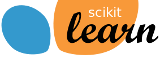Note
Click here to download the full example code
Column Transformer with Mixed Types¶
This example illustrates how to apply different preprocessing and
feature extraction pipelines to different subsets of features,
using sklearn.compose.ColumnTransformer.
This is particularly handy for the case of datasets that contain
heterogeneous data types, since we may want to scale the
numeric features and one-hot encode the categorical ones.
In this example, the numeric data is standard-scaled after
mean-imputation, while the categorical data is one-hot
encoded after imputing missing values with a new category
('missing').
Finally, the preprocessing pipeline is integrated in a
full prediction pipeline using sklearn.pipeline.Pipeline,
together with a simple classification model.
# Author: Pedro Morales <part.morales@gmail.com>
#
# License: BSD 3 clause
from __future__ import print_function
import pandas as pd
import numpy as np
from sklearn.compose import ColumnTransformer
from sklearn.pipeline import Pipeline
from sklearn.impute import SimpleImputer
from sklearn.preprocessing import StandardScaler, OneHotEncoder
from sklearn.linear_model import LogisticRegression
from sklearn.model_selection import train_test_split, GridSearchCV
np.random.seed(0)
# Read data from Titanic dataset.
titanic_url = ('https://raw.githubusercontent.com/amueller/'
'scipy-2017-sklearn/091d371/notebooks/datasets/titanic3.csv')
data = pd.read_csv(titanic_url)
# We will train our classifier with the following features:
# Numeric Features:
# - age: float.
# - fare: float.
# Categorical Features:
# - embarked: categories encoded as strings {'C', 'S', 'Q'}.
# - sex: categories encoded as strings {'female', 'male'}.
# - pclass: ordinal integers {1, 2, 3}.
# We create the preprocessing pipelines for both numeric and categorical data.
numeric_features = ['age', 'fare']
numeric_transformer = Pipeline(steps=[
('imputer', SimpleImputer(strategy='median')),
('scaler', StandardScaler())])
categorical_features = ['embarked', 'sex', 'pclass']
categorical_transformer = Pipeline(steps=[
('imputer', SimpleImputer(strategy='constant', fill_value='missing')),
('onehot', OneHotEncoder(handle_unknown='ignore'))])
preprocessor = ColumnTransformer(
transformers=[
('num', numeric_transformer, numeric_features),
('cat', categorical_transformer, categorical_features)])
# Append classifier to preprocessing pipeline.
# Now we have a full prediction pipeline.
clf = Pipeline(steps=[('preprocessor', preprocessor),
('classifier', LogisticRegression(solver='lbfgs'))])
X = data.drop('survived', axis=1)
y = data['survived']
X_train, X_test, y_train, y_test = train_test_split(X, y, test_size=0.2)
clf.fit(X_train, y_train)
print("model score: %.3f" % clf.score(X_test, y_test))
Out:
model score: 0.790
Using the prediction pipeline in a grid search¶
Grid search can also be performed on the different preprocessing steps defined in theColumnTransformerobject, together with the classifier’s hyperparameters as part of thePipeline. We will search for both the imputer strategy of the numeric preprocessing and the regularization parameter of the logistic regression usingsklearn.model_selection.GridSearchCV.
param_grid = {
'preprocessor__num__imputer__strategy': ['mean', 'median'],
'classifier__C': [0.1, 1.0, 10, 100],
}
grid_search = GridSearchCV(clf, param_grid, cv=10, iid=False)
grid_search.fit(X_train, y_train)
print(("best logistic regression from grid search: %.3f"
% grid_search.score(X_test, y_test)))
Out:
best logistic regression from grid search: 0.798
Total running time of the script: ( 0 minutes 3.168 seconds)