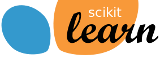Developers’ Tips and Tricks¶
Productivity and sanity-preserving tips¶
In this section we gather some useful advice and tools that may increase your quality-of-life when reviewing pull requests, running unit tests, and so forth. Some of these tricks consist of userscripts that require a browser extension such as TamperMonkey or GreaseMonkey; to set up userscripts you must have one of these extensions installed, enabled and running. We provide userscripts as GitHub gists; to install them, click on the “Raw” button on the gist page.
Viewing the rendered HTML documentation for a pull request¶
We use CircleCI to build the HTML documentation for every pull request. To access that documentation, we provide a redirect as described in the documentation section of the contributor guide. Instead of typing the address by hand, we provide a userscript that adds a button to every PR. After installing the userscript, navigate to any GitHub PR; a new button labeled “See CircleCI doc for this PR” should appear in the top-right area.
Folding and unfolding outdated diffs on pull requests¶
GitHub hides discussions on PRs when the corresponding lines of code have been changed in the mean while. This userscript provides a button to unfold all such hidden discussions at once, so you can catch up.
Checking out pull requests as remote-tracking branches¶
In your local fork, add to your .git/config, under the [remote
"upstream"] heading, the line:
fetch = +refs/pull/*/head:refs/remotes/upstream/pr/*
You may then use git checkout pr/PR_NUMBER to navigate to the code of the
pull-request with the given number. (Read more in this gist.)
Display code coverage in pull requests¶
To overlay the code coverage reports generated by the CodeCov continuous integration, consider this browser extension. The coverage of each line will be displayed as a color background behind the line number.
Useful pytest aliases and flags¶
We recommend using pytest to run unit tests. When a unit tests fail, the following tricks can make debugging easier:
The command line argument
pytest -linstructs pytest to print the local variables when a failure occurs.The argument
pytest --pdbdrops into the Python debugger on failure. To instead drop into the rich IPython debuggeripdb, you may set up a shell alias to:pytest --pdbcls=IPython.terminal.debugger:TerminalPdb --capture no
Debugging memory errors in Cython with valgrind¶
While python/numpy’s built-in memory management is relatively robust, it can lead to performance penalties for some routines. For this reason, much of the high-performance code in scikit-learn in written in cython. This performance gain comes with a tradeoff, however: it is very easy for memory bugs to crop up in cython code, especially in situations where that code relies heavily on pointer arithmetic.
Memory errors can manifest themselves a number of ways. The easiest ones to debug are often segmentation faults and related glibc errors. Uninitialized variables can lead to unexpected behavior that is difficult to track down. A very useful tool when debugging these sorts of errors is valgrind.
Valgrind is a command-line tool that can trace memory errors in a variety of code. Follow these steps:
Install valgrind on your system.
Download the python valgrind suppression file: valgrind-python.supp.
Follow the directions in the README.valgrind file to customize your python suppressions. If you don’t, you will have spurious output coming related to the python interpreter instead of your own code.
Run valgrind as follows:
$> valgrind -v --suppressions=valgrind-python.supp python my_test_script.py
The result will be a list of all the memory-related errors, which reference lines in the C-code generated by cython from your .pyx file. If you examine the referenced lines in the .c file, you will see comments which indicate the corresponding location in your .pyx source file. Hopefully the output will give you clues as to the source of your memory error.
For more information on valgrind and the array of options it has, see the tutorials and documentation on the valgrind web site.