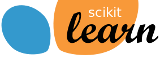Maintainer / core-developer information¶
For more information see https://github.com/scikit-learn/scikit-learn/wiki/How-to-make-a-release
Making a release¶
Update docs:
edit the doc/whats_new.rst file to add release title and commit statistics. You can retrieve commit statistics with:
$ git shortlog -ns 0.998..
edit the doc/index.rst to change the ‘News’ entry of the front page.
Update the version number in sklearn/__init__.py, the __version__ variable
Create the tag and push it:
$ git tag 0.999 $ git push origin --tags
create tarballs:
Wipe clean your repo:
$ git clean -xfd
Register and upload on PyPI:
$ python setup.py sdist register upload
Push the documentation to the website. Circle CI should do this automatically for master and <N>.<N>.X branches.
Build binaries using dedicated CI servers by updating the git submodule reference to the new scikit-learn tag of the release at:
https://github.com/MacPython/scikit-learn-wheels
Once the CI has completed successfully, collect the generated binary wheel packages and upload them to PyPI by running the following commands in the scikit-learn source folder (checked out at the release tag):
$ pip install -U wheelhouse_uploader $ python setup.py sdist fetch_artifacts upload_all
FOR FINAL RELEASE: Update the release date in What’s New