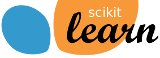9. Model persistence#
Persistence method |
Pros |
Risks / Cons |
|---|---|---|
|
|
|
|
|
|
|
|
|
|
|
|
|
|
After training a scikit-learn model, it is desirable to have a way to persist the model for future use without having to retrain. Based on your use-case, there are a few different ways to persist a scikit-learn model, and here we help you decide which one suits you best. In order to make a decision, you need to answer the following questions:
Do you need the Python object after persistence, or do you only need to persist in order to serve the model and get predictions out of it?
If you only need to serve the model and no further investigation on the Python object itself is required, then ONNX might be the best fit for you. Note that not all models are supported by ONNX.
In case ONNX is not suitable for your use-case, the next question is:
Do you absolutely trust the source of the model, or are there any security concerns regarding where the persisted model comes from?
If you have security concerns, then you should consider using skops.io which gives you back the Python object, but unlike
pickle based persistence solutions, loading the persisted model doesn’t
automatically allow arbitrary code execution. Note that this requires manual
investigation of the persisted file, which skops.io allows you to do.
The other solutions assume you absolutely trust the source of the file to be loaded, as they are all susceptible to arbitrary code execution upon loading the persisted file since they all use the pickle protocol under the hood.
Do you care about the performance of loading the model, and sharing it between processes where a memory mapped object on disk is beneficial?
If yes, then you can consider using joblib. If this
is not a major concern for you, then you can use the built-in pickle
module.
Did you try
pickleorjobliband found that the model cannot be persisted? It can happen for instance when you have user defined functions in your model.
If yes, then you can use cloudpickle which can serialize certain objects
which cannot be serialized by pickle or joblib.
9.1. Workflow Overview#
In a typical workflow, the first step is to train the model using scikit-learn and scikit-learn compatible libraries. Note that support for scikit-learn and third party estimators varies across the different persistence methods.
9.1.1. Train and Persist the Model#
Creating an appropriate model depends on your use-case. As an example, here we
train a sklearn.ensemble.HistGradientBoostingClassifier on the iris
dataset:
>>> from sklearn import ensemble
>>> from sklearn import datasets
>>> clf = ensemble.HistGradientBoostingClassifier()
>>> X, y = datasets.load_iris(return_X_y=True)
>>> clf.fit(X, y)
HistGradientBoostingClassifier()
Once the model is trained, you can persist it using your desired method, and then you can load the model in a separate environment and get predictions from it given input data. Here there are two major paths depending on how you persist and plan to serve the model:
ONNX: You need an
ONNXruntime and an environment with appropriate dependencies installed to load the model and use the runtime to get predictions. This environment can be minimal and does not necessarily even require Python to be installed to load the model and compute predictions. Also note thatonnxruntimetypically requires much less RAM than Python to compute predictions from small models.skops.io,pickle,joblib, cloudpickle: You need a Python environment with the appropriate dependencies installed to load the model and get predictions from it. This environment should have the same packages and the same versions as the environment where the model was trained. Note that none of these methods support loading a model trained with a different version of scikit-learn, and possibly different versions of other dependencies such asnumpyandscipy. Another concern would be running the persisted model on a different hardware, and in most cases you should be able to load your persisted model on a different hardware.
9.2. ONNX#
ONNX, or Open Neural Network Exchange format is best
suitable in use-cases where one needs to persist the model and then use the
persisted artifact to get predictions without the need to load the Python
object itself. It is also useful in cases where the serving environment needs
to be lean and minimal, since the ONNX runtime does not require python.
ONNX is a binary serialization of the model. It has been developed to improve
the usability of the interoperable representation of data models. It aims to
facilitate the conversion of the data models between different machine learning
frameworks, and to improve their portability on different computing
architectures. More details are available from the ONNX tutorial. To convert scikit-learn model to ONNX
sklearn-onnx has been developed. However,
not all scikit-learn models are supported, and it is limited to the core
scikit-learn and does not support most third party estimators. One can write a
custom converter for third party or custom estimators, but the documentation to
do that is sparse and it might be challenging to do so.
Using ONNX#
To convert the model to ONNX format, you need to give the converter some
information about the input as well, about which you can read more here:
from skl2onnx import to_onnx
onx = to_onnx(clf, X[:1].astype(numpy.float32), target_opset=12)
with open("filename.onnx", "wb") as f:
f.write(onx.SerializeToString())
You can load the model in Python and use the ONNX runtime to get
predictions:
from onnxruntime import InferenceSession
with open("filename.onnx", "rb") as f:
onx = f.read()
sess = InferenceSession(onx, providers=["CPUExecutionProvider"])
pred_ort = sess.run(None, {"X": X_test.astype(numpy.float32)})[0]
9.3. skops.io#
skops.io avoids using pickle and only loads files which have types
and references to functions which are trusted either by default or by the user.
Therefore it provides a more secure format than pickle, joblib,
and cloudpickle.
Using skops#
The API is very similar to pickle, and you can persist your models as
explained in the documentation using
skops.io.dump and skops.io.dumps:
import skops.io as sio
obj = sio.dump(clf, "filename.skops")
And you can load them back using skops.io.load and
skops.io.loads. However, you need to specify the types which are
trusted by you. You can get existing unknown types in a dumped object / file
using skops.io.get_untrusted_types, and after checking its contents,
pass it to the load function:
unknown_types = sio.get_untrusted_types(file="filename.skops")
# investigate the contents of unknown_types, and only load if you trust
# everything you see.
clf = sio.load("filename.skops", trusted=unknown_types)
Please report issues and feature requests related to this format on the skops issue tracker.
9.4. pickle, joblib, and cloudpickle#
These three modules / packages, use the pickle protocol under the hood, but
come with slight variations:
pickleis a module from the Python Standard Library. It can serialize and deserialize any Python object, including custom Python classes and objects.joblibis more efficient thanpicklewhen working with large machine learning models or large numpy arrays.cloudpickle can serialize certain objects which cannot be serialized by
pickleorjoblib, such as user defined functions and lambda functions. This can happen for instance, when using aFunctionTransformerand using a custom function to transform the data.
Using pickle, joblib, or cloudpickle#
Depending on your use-case, you can choose one of these three methods to persist and load your scikit-learn model, and they all follow the same API:
# Here you can replace pickle with joblib or cloudpickle
from pickle import dump
with open("filename.pkl", "wb") as f:
dump(clf, f, protocol=5)
Using protocol=5 is recommended to reduce memory usage and make it faster to
store and load any large NumPy array stored as a fitted attribute in the model.
You can alternatively pass protocol=pickle.HIGHEST_PROTOCOL which is
equivalent to protocol=5 in Python 3.8 and later (at the time of writing).
And later when needed, you can load the same object from the persisted file:
# Here you can replace pickle with joblib or cloudpickle
from pickle import load
with open("filename.pkl", "rb") as f:
clf = load(f)
9.5. Security & Maintainability Limitations#
pickle (and joblib and clouldpickle by extension), has
many documented security vulnerabilities by design and should only be used if
the artifact, i.e. the pickle-file, is coming from a trusted and verified
source. You should never load a pickle file from an untrusted source, similarly
to how you should never execute code from an untrusted source.
Also note that arbitrary computations can be represented using the ONNX
format, and it is therefore recommended to serve models using ONNX in a
sandboxed environment to safeguard against computational and memory exploits.
Also note that there are no supported ways to load a model trained with a
different version of scikit-learn. While using skops.io, joblib,
pickle, or cloudpickle, models saved using one version of
scikit-learn might load in other versions, however, this is entirely
unsupported and inadvisable. It should also be kept in mind that operations
performed on such data could give different and unexpected results, or even
crash your Python process.
In order to rebuild a similar model with future versions of scikit-learn, additional metadata should be saved along the pickled model:
The training data, e.g. a reference to an immutable snapshot
The Python source code used to generate the model
The versions of scikit-learn and its dependencies
The cross validation score obtained on the training data
This should make it possible to check that the cross-validation score is in the same range as before.
Aside for a few exceptions, persisted models should be portable across operating systems and hardware architectures assuming the same versions of dependencies and Python are used. If you encounter an estimator that is not portable, please open an issue on GitHub. Persisted models are often deployed in production using containers like Docker, in order to freeze the environment and dependencies.
If you want to know more about these issues, please refer to these talks:
Adrin Jalali: Let’s exploit pickle, and skops to the rescue! | PyData Amsterdam 2023.
Alex Gaynor: Pickles are for Delis, not Software - PyCon 2014.
9.5.1. Replicating the training environment in production#
If the versions of the dependencies used may differ from training to
production, it may result in unexpected behaviour and errors while using the
trained model. To prevent such situations it is recommended to use the same
dependencies and versions in both the training and production environment.
These transitive dependencies can be pinned with the help of package management
tools like pip, mamba, conda, poetry, conda-lock, pixi, etc.
It is not always possible to load an model trained with older versions of the scikit-learn library and its dependencies in an updated software environment. Instead, you might need to retrain the model with the new versions of the all the libraries. So when training a model, it is important to record the training recipe (e.g. a Python script) and training set information, and metadata about all the dependencies to be able to automatically reconstruct the same training environment for the updated software.
InconsistentVersionWarning#
When an estimator is loaded with a scikit-learn version that is inconsistent
with the version the estimator was pickled with, a
InconsistentVersionWarning is raised. This warning
can be caught to obtain the original version the estimator was pickled with:
from sklearn.exceptions import InconsistentVersionWarning
warnings.simplefilter("error", InconsistentVersionWarning)
try:
with open("model_from_prevision_version.pickle", "rb") as f:
est = pickle.load(f)
except InconsistentVersionWarning as w:
print(w.original_sklearn_version)
9.5.2. Serving the model artifact#
The last step after training a scikit-learn model is serving the model. Once the trained model is successfully loaded, it can be served to manage different prediction requests. This can involve deploying the model as a web service using containerization, or other model deployment strategies, according to the specifications.
9.6. Summarizing the key points#
Based on the different approaches for model persistence, the key points for each approach can be summarized as follows:
ONNX: It provides a uniform format for persisting any machine learning or deep learning model (other than scikit-learn) and is useful for model inference (predictions). It can however, result in compatibility issues with different frameworks.skops.io: Trained scikit-learn models can be easily shared and put into production usingskops.io. It is more secure compared to alternate approaches based onpicklebecause it does not load arbitrary code unless explicitly asked for by the user. Such code needs to be packaged and importable in the target Python environment.joblib: Efficient memory mapping techniques make it faster when using the same persisted model in multiple Python processes when usingmmap_mode="r". It also gives easy shortcuts to compress and decompress the persisted object without the need for extra code. However, it may trigger the execution of malicious code when loading a model from an untrusted source as any other pickle-based persistence mechanism.pickle: It is native to Python and most Python objects can be serialized and deserialized usingpickle, including custom Python classes and functions as long as they are defined in a package that can be imported in the target environment. Whilepicklecan be used to easily save and load scikit-learn models, it may trigger the execution of malicious code while loading a model from an untrusted source.picklecan also be very efficient memorywise if the model was persisted withprotocol=5but it does not support memory mapping.cloudpickle: It has comparable loading efficiency as
pickleandjoblib(without memory mapping), but offers additional flexibility to serialize custom Python code such as lambda expressions and interactively defined functions and classes. It might be a last resort to persist pipelines with custom Python components such as asklearn.preprocessing.FunctionTransformerthat wraps a function defined in the training script itself or more generally outside of any importable Python package. Note that cloudpickle offers no forward compatibility guarantees and you might need the same version of cloudpickle to load the persisted model along with the same version of all the libraries used to define the model. As the other pickle-based persistence mechanisms, it may trigger the execution of malicious code while loading a model from an untrusted source.