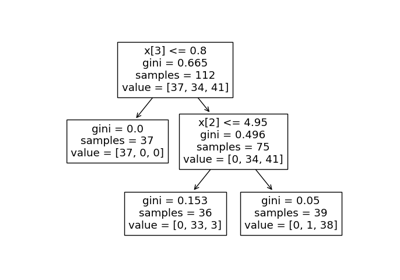sklearn.tree.plot_tree¶
- sklearn.tree.plot_tree(decision_tree, *, max_depth=None, feature_names=None, class_names=None, label='all', filled=False, impurity=True, node_ids=False, proportion=False, rounded=False, precision=3, ax=None, fontsize=None)[source]¶
Plot a decision tree.
The sample counts that are shown are weighted with any sample_weights that might be present.
The visualization is fit automatically to the size of the axis. Use the
figsizeordpiarguments ofplt.figureto control the size of the rendering.Read more in the User Guide.
New in version 0.21.
- Parameters:
- decision_treedecision tree regressor or classifier
The decision tree to be plotted.
- max_depthint, default=None
The maximum depth of the representation. If None, the tree is fully generated.
- feature_namesarray-like of str, default=None
Names of each of the features. If None, generic names will be used (“x[0]”, “x[1]”, …).
- class_namesarray-like of str or True, default=None
Names of each of the target classes in ascending numerical order. Only relevant for classification and not supported for multi-output. If
True, shows a symbolic representation of the class name.- label{‘all’, ‘root’, ‘none’}, default=’all’
Whether to show informative labels for impurity, etc. Options include ‘all’ to show at every node, ‘root’ to show only at the top root node, or ‘none’ to not show at any node.
- filledbool, default=False
When set to
True, paint nodes to indicate majority class for classification, extremity of values for regression, or purity of node for multi-output.- impuritybool, default=True
When set to
True, show the impurity at each node.- node_idsbool, default=False
When set to
True, show the ID number on each node.- proportionbool, default=False
When set to
True, change the display of ‘values’ and/or ‘samples’ to be proportions and percentages respectively.- roundedbool, default=False
When set to
True, draw node boxes with rounded corners and use Helvetica fonts instead of Times-Roman.- precisionint, default=3
Number of digits of precision for floating point in the values of impurity, threshold and value attributes of each node.
- axmatplotlib axis, default=None
Axes to plot to. If None, use current axis. Any previous content is cleared.
- fontsizeint, default=None
Size of text font. If None, determined automatically to fit figure.
- Returns:
- annotationslist of artists
List containing the artists for the annotation boxes making up the tree.
Examples
>>> from sklearn.datasets import load_iris >>> from sklearn import tree
>>> clf = tree.DecisionTreeClassifier(random_state=0) >>> iris = load_iris()
>>> clf = clf.fit(iris.data, iris.target) >>> tree.plot_tree(clf) [...]
Examples using sklearn.tree.plot_tree¶
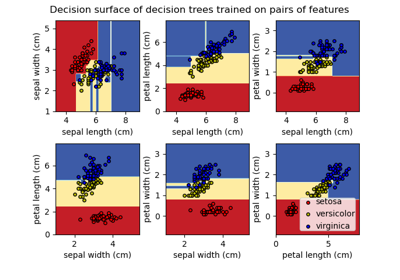
Plot the decision surface of decision trees trained on the iris dataset