Note
Go to the end to download the full example code or to run this example in your browser via JupyterLite or Binder
K-means Clustering¶
The plot shows:
top left: What a K-means algorithm would yield using 8 clusters.
top right: What the effect of a bad initialization is on the classification process: By setting n_init to only 1 (default is 10), the amount of times that the algorithm will be run with different centroid seeds is reduced.
bottom left: What using eight clusters would deliver.
bottom right: The ground truth.
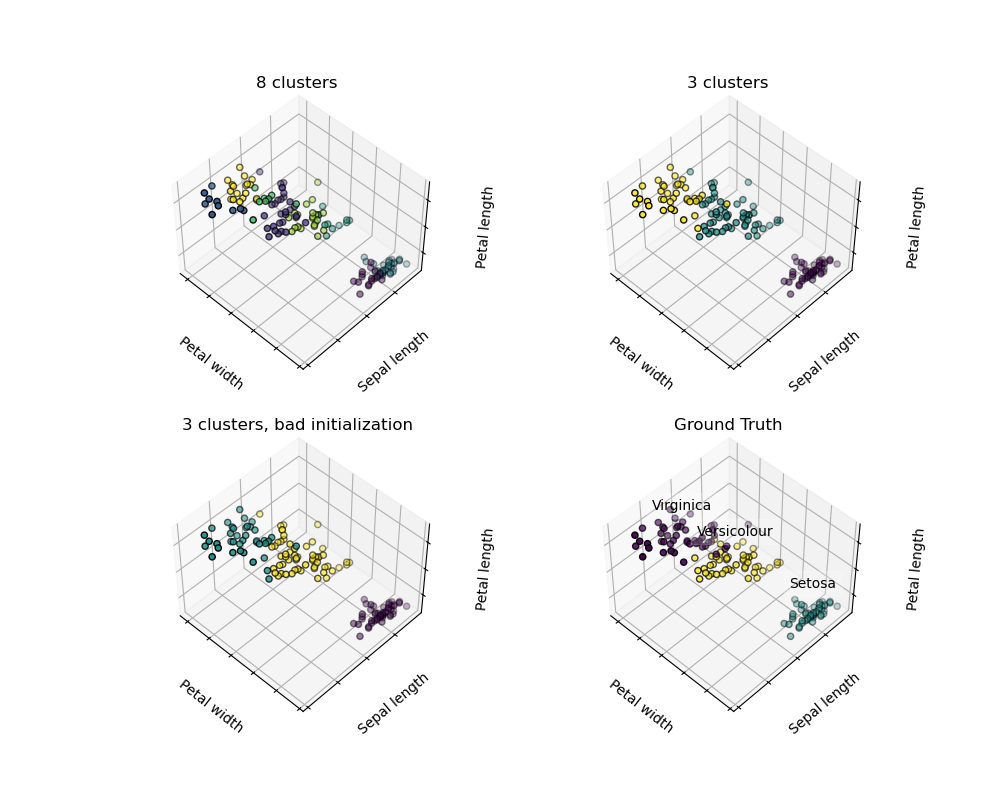
# Code source: Gaël Varoquaux
# Modified for documentation by Jaques Grobler
# License: BSD 3 clause
import matplotlib.pyplot as plt
# Though the following import is not directly being used, it is required
# for 3D projection to work with matplotlib < 3.2
import mpl_toolkits.mplot3d # noqa: F401
import numpy as np
from sklearn import datasets
from sklearn.cluster import KMeans
np.random.seed(5)
iris = datasets.load_iris()
X = iris.data
y = iris.target
estimators = [
("k_means_iris_8", KMeans(n_clusters=8, n_init="auto")),
("k_means_iris_3", KMeans(n_clusters=3, n_init="auto")),
("k_means_iris_bad_init", KMeans(n_clusters=3, n_init=1, init="random")),
]
fig = plt.figure(figsize=(10, 8))
titles = ["8 clusters", "3 clusters", "3 clusters, bad initialization"]
for idx, ((name, est), title) in enumerate(zip(estimators, titles)):
ax = fig.add_subplot(2, 2, idx + 1, projection="3d", elev=48, azim=134)
est.fit(X)
labels = est.labels_
ax.scatter(X[:, 3], X[:, 0], X[:, 2], c=labels.astype(float), edgecolor="k")
ax.xaxis.set_ticklabels([])
ax.yaxis.set_ticklabels([])
ax.zaxis.set_ticklabels([])
ax.set_xlabel("Petal width")
ax.set_ylabel("Sepal length")
ax.set_zlabel("Petal length")
ax.set_title(title)
# Plot the ground truth
ax = fig.add_subplot(2, 2, 4, projection="3d", elev=48, azim=134)
for name, label in [("Setosa", 0), ("Versicolour", 1), ("Virginica", 2)]:
ax.text3D(
X[y == label, 3].mean(),
X[y == label, 0].mean(),
X[y == label, 2].mean() + 2,
name,
horizontalalignment="center",
bbox=dict(alpha=0.2, edgecolor="w", facecolor="w"),
)
# Reorder the labels to have colors matching the cluster results
y = np.choose(y, [1, 2, 0]).astype(float)
ax.scatter(X[:, 3], X[:, 0], X[:, 2], c=y, edgecolor="k")
ax.xaxis.set_ticklabels([])
ax.yaxis.set_ticklabels([])
ax.zaxis.set_ticklabels([])
ax.set_xlabel("Petal width")
ax.set_ylabel("Sepal length")
ax.set_zlabel("Petal length")
ax.set_title("Ground Truth")
plt.subplots_adjust(wspace=0.25, hspace=0.25)
plt.show()
Total running time of the script: (0 minutes 0.296 seconds)