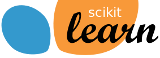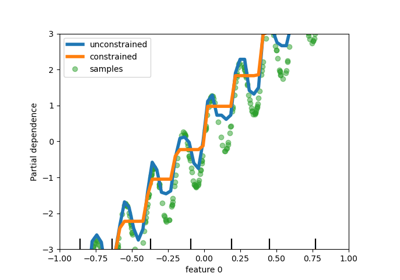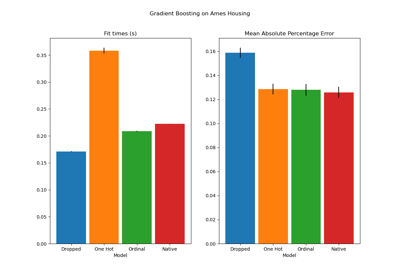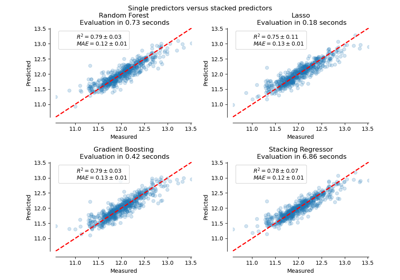sklearn.compose.make_column_transformer¶
- sklearn.compose.make_column_transformer(*transformers, remainder='drop', sparse_threshold=0.3, n_jobs=None, verbose=False, verbose_feature_names_out=True)[source]¶
Construct a ColumnTransformer from the given transformers.
This is a shorthand for the ColumnTransformer constructor; it does not require, and does not permit, naming the transformers. Instead, they will be given names automatically based on their types. It also does not allow weighting with
transformer_weights.Read more in the User Guide.
- Parameters:
- *transformerstuples
Tuples of the form (transformer, columns) specifying the transformer objects to be applied to subsets of the data.
- transformer{‘drop’, ‘passthrough’} or estimator
Estimator must support fit and transform. Special-cased strings ‘drop’ and ‘passthrough’ are accepted as well, to indicate to drop the columns or to pass them through untransformed, respectively.
- columnsstr, array-like of str, int, array-like of int, slice, array-like of bool or callable
Indexes the data on its second axis. Integers are interpreted as positional columns, while strings can reference DataFrame columns by name. A scalar string or int should be used where
transformerexpects X to be a 1d array-like (vector), otherwise a 2d array will be passed to the transformer. A callable is passed the input dataXand can return any of the above. To select multiple columns by name or dtype, you can usemake_column_selector.
- remainder{‘drop’, ‘passthrough’} or estimator, default=’drop’
By default, only the specified columns in
transformersare transformed and combined in the output, and the non-specified columns are dropped. (default of'drop'). By specifyingremainder='passthrough', all remaining columns that were not specified intransformerswill be automatically passed through. This subset of columns is concatenated with the output of the transformers. By settingremainderto be an estimator, the remaining non-specified columns will use theremainderestimator. The estimator must support fit and transform.- sparse_thresholdfloat, default=0.3
If the transformed output consists of a mix of sparse and dense data, it will be stacked as a sparse matrix if the density is lower than this value. Use
sparse_threshold=0to always return dense. When the transformed output consists of all sparse or all dense data, the stacked result will be sparse or dense, respectively, and this keyword will be ignored.- n_jobsint, default=None
Number of jobs to run in parallel.
Nonemeans 1 unless in ajoblib.parallel_backendcontext.-1means using all processors. See Glossary for more details.- verbosebool, default=False
If True, the time elapsed while fitting each transformer will be printed as it is completed.
- verbose_feature_names_outbool, default=True
If True,
get_feature_names_outwill prefix all feature names with the name of the transformer that generated that feature. If False,get_feature_names_outwill not prefix any feature names and will error if feature names are not unique.New in version 1.0.
- Returns:
- ctColumnTransformer
Returns a
ColumnTransformerobject.
See also
ColumnTransformerClass that allows combining the outputs of multiple transformer objects used on column subsets of the data into a single feature space.
Examples
>>> from sklearn.preprocessing import StandardScaler, OneHotEncoder >>> from sklearn.compose import make_column_transformer >>> make_column_transformer( ... (StandardScaler(), ['numerical_column']), ... (OneHotEncoder(), ['categorical_column'])) ColumnTransformer(transformers=[('standardscaler', StandardScaler(...), ['numerical_column']), ('onehotencoder', OneHotEncoder(...), ['categorical_column'])])
Examples using sklearn.compose.make_column_transformer¶
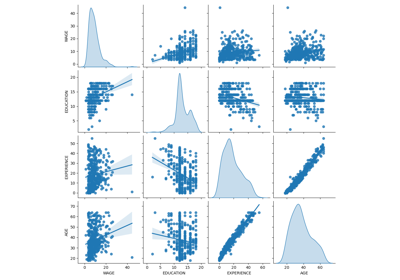
Common pitfalls in the interpretation of coefficients of linear models