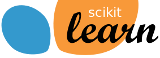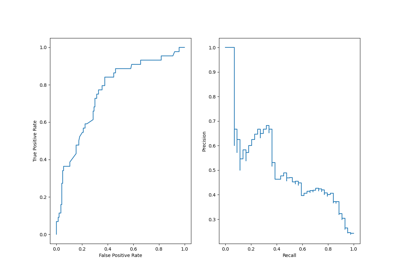sklearn.metrics.RocCurveDisplay¶
-
class
sklearn.metrics.RocCurveDisplay(*, fpr, tpr, roc_auc=None, estimator_name=None)[source]¶ ROC Curve visualization.
It is recommend to use
plot_roc_curveto create a visualizer. All parameters are stored as attributes.Read more in the User Guide.
- Parameters
- fprndarray
False positive rate.
- tprndarray
True positive rate.
- roc_aucfloat, default=None
Area under ROC curve. If None, the roc_auc score is not shown.
- estimator_namestr, default=None
Name of estimator. If None, the estimator name is not shown.
- Attributes
- line_matplotlib Artist
ROC Curve.
- ax_matplotlib Axes
Axes with ROC Curve.
- figure_matplotlib Figure
Figure containing the curve.
Examples
>>> import matplotlib.pyplot as plt # doctest: +SKIP >>> import numpy as np >>> from sklearn import metrics >>> y = np.array([0, 0, 1, 1]) >>> pred = np.array([0.1, 0.4, 0.35, 0.8]) >>> fpr, tpr, thresholds = metrics.roc_curve(y, pred) >>> roc_auc = metrics.auc(fpr, tpr) >>> display = metrics.RocCurveDisplay(fpr=fpr, tpr=tpr, roc_auc=roc_auc, estimator_name='example estimator') >>> display.plot() # doctest: +SKIP >>> plt.show() # doctest: +SKIP
Methods
plot([ax, name])Plot visualization
-
__init__(*, fpr, tpr, roc_auc=None, estimator_name=None)[source]¶ Initialize self. See help(type(self)) for accurate signature.
-
plot(ax=None, *, name=None, **kwargs)[source]¶ Plot visualization
Extra keyword arguments will be passed to matplotlib’s
plot.- Parameters
- axmatplotlib axes, default=None
Axes object to plot on. If
None, a new figure and axes is created.- namestr, default=None
Name of ROC Curve for labeling. If
None, use the name of the estimator.
- Returns
- display
RocCurveDisplay Object that stores computed values.
- display