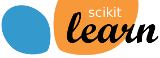sklearn.linear_model.RandomizedLogisticRegression¶
-
class
sklearn.linear_model.RandomizedLogisticRegression(C=1, scaling=0.5, sample_fraction=0.75, n_resampling=200, selection_threshold=0.25, tol=0.001, fit_intercept=True, verbose=False, normalize=True, random_state=None, n_jobs=1, pre_dispatch='3*n_jobs', memory=Memory(cachedir=None))[source]¶ Randomized Logistic Regression
Randomized Logistic Regression works by subsampling the training data and fitting a L1-penalized LogisticRegression model where the penalty of a random subset of coefficients has been scaled. By performing this double randomization several times, the method assigns high scores to features that are repeatedly selected across randomizations. This is known as stability selection. In short, features selected more often are considered good features.
Read more in the User Guide.
Parameters: C : float, optional, default=1
The regularization parameter C in the LogisticRegression.
scaling : float, optional, default=0.5
The s parameter used to randomly scale the penalty of different features (See User Guide for details ). Should be between 0 and 1.
sample_fraction : float, optional, default=0.75
The fraction of samples to be used in each randomized design. Should be between 0 and 1. If 1, all samples are used.
n_resampling : int, optional, default=200
Number of randomized models.
selection_threshold : float, optional, default=0.25
The score above which features should be selected.
fit_intercept : boolean, optional, default=True
whether to calculate the intercept for this model. If set to false, no intercept will be used in calculations (e.g. data is expected to be already centered).
verbose : boolean or integer, optional
Sets the verbosity amount
normalize : boolean, optional, default False
If True, the regressors X will be normalized before regression. This parameter is ignored when fit_intercept is set to False. When the regressors are normalized, note that this makes the hyperparameters learnt more robust and almost independent of the number of samples. The same property is not valid for standardized data. However, if you wish to standardize, please use preprocessing.StandardScaler before calling fit on an estimator with normalize=False.
tol : float, optional, default=1e-3
tolerance for stopping criteria of LogisticRegression
n_jobs : integer, optional
Number of CPUs to use during the resampling. If ‘-1’, use all the CPUs
random_state : int, RandomState instance or None, optional (default=None)
If int, random_state is the seed used by the random number generator; If RandomState instance, random_state is the random number generator; If None, the random number generator is the RandomState instance used by np.random.
pre_dispatch : int, or string, optional
Controls the number of jobs that get dispatched during parallel execution. Reducing this number can be useful to avoid an explosion of memory consumption when more jobs get dispatched than CPUs can process. This parameter can be:
- None, in which case all the jobs are immediately created and spawned. Use this for lightweight and fast-running jobs, to avoid delays due to on-demand spawning of the jobs
- An int, giving the exact number of total jobs that are spawned
- A string, giving an expression as a function of n_jobs, as in ‘2*n_jobs’
memory : Instance of joblib.Memory or string
Used for internal caching. By default, no caching is done. If a string is given, it is the path to the caching directory.
Attributes: scores_ : array, shape = [n_features]
Feature scores between 0 and 1.
all_scores_ : array, shape = [n_features, n_reg_parameter]
Feature scores between 0 and 1 for all values of the regularization parameter. The reference article suggests
scores_is the max ofall_scores_.See also
Notes
See examples/linear_model/plot_sparse_recovery.py for an example.
References
Stability selection Nicolai Meinshausen, Peter Buhlmann Journal of the Royal Statistical Society: Series B Volume 72, Issue 4, pages 417-473, September 2010 DOI: 10.1111/j.1467-9868.2010.00740.x
Examples
>>> from sklearn.linear_model import RandomizedLogisticRegression >>> randomized_logistic = RandomizedLogisticRegression()
Methods
fit(X, y)Fit the model using X, y as training data. fit_transform(X[, y])Fit to data, then transform it. get_params([deep])Get parameters for this estimator. get_support([indices])Return a mask, or list, of the features/indices selected. inverse_transform(X)Transform a new matrix using the selected features set_params(\*\*params)Set the parameters of this estimator. transform(X)Transform a new matrix using the selected features -
__init__(C=1, scaling=0.5, sample_fraction=0.75, n_resampling=200, selection_threshold=0.25, tol=0.001, fit_intercept=True, verbose=False, normalize=True, random_state=None, n_jobs=1, pre_dispatch='3*n_jobs', memory=Memory(cachedir=None))[source]¶
-
fit(X, y)[source]¶ Fit the model using X, y as training data.
Parameters: X : array-like, shape = [n_samples, n_features]
Training data.
y : array-like, shape = [n_samples]
Target values.
Returns: self : object
Returns an instance of self.
-
fit_transform(X, y=None, **fit_params)[source]¶ Fit to data, then transform it.
Fits transformer to X and y with optional parameters fit_params and returns a transformed version of X.
Parameters: X : numpy array of shape [n_samples, n_features]
Training set.
y : numpy array of shape [n_samples]
Target values.
Returns: X_new : numpy array of shape [n_samples, n_features_new]
Transformed array.
-
get_params(deep=True)[source]¶ Get parameters for this estimator.
Parameters: deep : boolean, optional
If True, will return the parameters for this estimator and contained subobjects that are estimators.
Returns: params : mapping of string to any
Parameter names mapped to their values.
-
set_params(**params)[source]¶ Set the parameters of this estimator.
The method works on simple estimators as well as on nested objects (such as pipelines). The latter have parameters of the form
<component>__<parameter>so that it’s possible to update each component of a nested object.Returns: self :