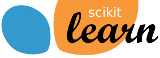6.4. Imputation of missing values¶
For various reasons, many real world datasets contain missing values, often encoded as blanks, NaNs or other placeholders. Such datasets however are incompatible with scikit-learn estimators which assume that all values in an array are numerical, and that all have and hold meaning. A basic strategy to use incomplete datasets is to discard entire rows and/or columns containing missing values. However, this comes at the price of losing data which may be valuable (even though incomplete). A better strategy is to impute the missing values, i.e., to infer them from the known part of the data. See the Glossary of Common Terms and API Elements entry on imputation.
6.4.1. Univariate vs. Multivariate Imputation¶
One type of imputation algorithm is univariate, which imputes values in the
i-th feature dimension using only non-missing values in that feature dimension
(e.g. impute.SimpleImputer). By contrast, multivariate imputation
algorithms use the entire set of available feature dimensions to estimate the
missing values (e.g. impute.IterativeImputer).
6.4.2. Univariate feature imputation¶
The SimpleImputer class provides basic strategies for imputing missing
values. Missing values can be imputed with a provided constant value, or using
the statistics (mean, median or most frequent) of each column in which the
missing values are located. This class also allows for different missing values
encodings.
The following snippet demonstrates how to replace missing values,
encoded as np.nan, using the mean value of the columns (axis 0)
that contain the missing values:
>>> import numpy as np
>>> from sklearn.impute import SimpleImputer
>>> imp = SimpleImputer(missing_values=np.nan, strategy='mean')
>>> imp.fit([[1, 2], [np.nan, 3], [7, 6]])
SimpleImputer()
>>> X = [[np.nan, 2], [6, np.nan], [7, 6]]
>>> print(imp.transform(X))
[[4. 2. ]
[6. 3.666...]
[7. 6. ]]
The SimpleImputer class also supports sparse matrices:
>>> import scipy.sparse as sp
>>> X = sp.csc_matrix([[1, 2], [0, -1], [8, 4]])
>>> imp = SimpleImputer(missing_values=-1, strategy='mean')
>>> imp.fit(X)
SimpleImputer(missing_values=-1)
>>> X_test = sp.csc_matrix([[-1, 2], [6, -1], [7, 6]])
>>> print(imp.transform(X_test).toarray())
[[3. 2.]
[6. 3.]
[7. 6.]]
Note that this format is not meant to be used to implicitly store missing values in the matrix because it would densify it at transform time. Missing values encoded by 0 must be used with dense input.
The SimpleImputer class also supports categorical data represented as
string values or pandas categoricals when using the 'most_frequent' or
'constant' strategy:
>>> import pandas as pd
>>> df = pd.DataFrame([["a", "x"],
... [np.nan, "y"],
... ["a", np.nan],
... ["b", "y"]], dtype="category")
...
>>> imp = SimpleImputer(strategy="most_frequent")
>>> print(imp.fit_transform(df))
[['a' 'x']
['a' 'y']
['a' 'y']
['b' 'y']]
6.4.3. Multivariate feature imputation¶
A more sophisticated approach is to use the IterativeImputer class,
which models each feature with missing values as a function of other features,
and uses that estimate for imputation. It does so in an iterated round-robin
fashion: at each step, a feature column is designated as output y and the
other feature columns are treated as inputs X. A regressor is fit on (X,
y) for known y. Then, the regressor is used to predict the missing values
of y. This is done for each feature in an iterative fashion, and then is
repeated for max_iter imputation rounds. The results of the final
imputation round are returned.
Note
This estimator is still experimental for now: default parameters or
details of behaviour might change without any deprecation cycle. Resolving
the following issues would help stabilize IterativeImputer:
convergence criteria (#14338), default estimators (#13286),
and use of random state (#15611). To use it, you need to explicitly
import enable_iterative_imputer.
>>> import numpy as np
>>> from sklearn.experimental import enable_iterative_imputer
>>> from sklearn.impute import IterativeImputer
>>> imp = IterativeImputer(max_iter=10, random_state=0)
>>> imp.fit([[1, 2], [3, 6], [4, 8], [np.nan, 3], [7, np.nan]])
IterativeImputer(random_state=0)
>>> X_test = [[np.nan, 2], [6, np.nan], [np.nan, 6]]
>>> # the model learns that the second feature is double the first
>>> print(np.round(imp.transform(X_test)))
[[ 1. 2.]
[ 6. 12.]
[ 3. 6.]]
Both SimpleImputer and IterativeImputer can be used in a
Pipeline as a way to build a composite estimator that supports imputation.
See Imputing missing values before building an estimator.
6.4.3.1. Flexibility of IterativeImputer¶
There are many well-established imputation packages in the R data science
ecosystem: Amelia, mi, mice, missForest, etc. missForest is popular, and turns
out to be a particular instance of different sequential imputation algorithms
that can all be implemented with IterativeImputer by passing in
different regressors to be used for predicting missing feature values. In the
case of missForest, this regressor is a Random Forest.
See Imputing missing values with variants of IterativeImputer.
6.4.3.2. Multiple vs. Single Imputation¶
In the statistics community, it is common practice to perform multiple
imputations, generating, for example, m separate imputations for a single
feature matrix. Each of these m imputations is then put through the
subsequent analysis pipeline (e.g. feature engineering, clustering, regression,
classification). The m final analysis results (e.g. held-out validation
errors) allow the data scientist to obtain understanding of how analytic
results may differ as a consequence of the inherent uncertainty caused by the
missing values. The above practice is called multiple imputation.
Our implementation of IterativeImputer was inspired by the R MICE
package (Multivariate Imputation by Chained Equations) 1, but differs from
it by returning a single imputation instead of multiple imputations. However,
IterativeImputer can also be used for multiple imputations by applying
it repeatedly to the same dataset with different random seeds when
sample_posterior=True. See 2, chapter 4 for more discussion on multiple
vs. single imputations.
It is still an open problem as to how useful single vs. multiple imputation is in the context of prediction and classification when the user is not interested in measuring uncertainty due to missing values.
Note that a call to the transform method of IterativeImputer is
not allowed to change the number of samples. Therefore multiple imputations
cannot be achieved by a single call to transform.
6.4.4. References¶
6.4.5. Nearest neighbors imputation¶
The KNNImputer class provides imputation for filling in missing values
using the k-Nearest Neighbors approach. By default, a euclidean distance metric
that supports missing values, nan_euclidean_distances,
is used to find the nearest neighbors. Each missing feature is imputed using
values from n_neighbors nearest neighbors that have a value for the
feature. The feature of the neighbors are averaged uniformly or weighted by
distance to each neighbor. If a sample has more than one feature missing, then
the neighbors for that sample can be different depending on the particular
feature being imputed. When the number of available neighbors is less than
n_neighbors and there are no defined distances to the training set, the
training set average for that feature is used during imputation. If there is at
least one neighbor with a defined distance, the weighted or unweighted average
of the remaining neighbors will be used during imputation. If a feature is
always missing in training, it is removed during transform. For more
information on the methodology, see ref. [OL2001].
The following snippet demonstrates how to replace missing values,
encoded as np.nan, using the mean feature value of the two nearest
neighbors of samples with missing values:
>>> import numpy as np
>>> from sklearn.impute import KNNImputer
>>> nan = np.nan
>>> X = [[1, 2, nan], [3, 4, 3], [nan, 6, 5], [8, 8, 7]]
>>> imputer = KNNImputer(n_neighbors=2, weights="uniform")
>>> imputer.fit_transform(X)
array([[1. , 2. , 4. ],
[3. , 4. , 3. ],
[5.5, 6. , 5. ],
[8. , 8. , 7. ]])
- OL2001
Olga Troyanskaya, Michael Cantor, Gavin Sherlock, Pat Brown, Trevor Hastie, Robert Tibshirani, David Botstein and Russ B. Altman, Missing value estimation methods for DNA microarrays, BIOINFORMATICS Vol. 17 no. 6, 2001 Pages 520-525.
6.4.6. Marking imputed values¶
The MissingIndicator transformer is useful to transform a dataset into
corresponding binary matrix indicating the presence of missing values in the
dataset. This transformation is useful in conjunction with imputation. When
using imputation, preserving the information about which values had been
missing can be informative. Note that both the SimpleImputer and
IterativeImputer have the boolean parameter add_indicator
(False by default) which when set to True provides a convenient way of
stacking the output of the MissingIndicator transformer with the
output of the imputer.
NaN is usually used as the placeholder for missing values. However, it
enforces the data type to be float. The parameter missing_values allows to
specify other placeholder such as integer. In the following example, we will
use -1 as missing values:
>>> from sklearn.impute import MissingIndicator
>>> X = np.array([[-1, -1, 1, 3],
... [4, -1, 0, -1],
... [8, -1, 1, 0]])
>>> indicator = MissingIndicator(missing_values=-1)
>>> mask_missing_values_only = indicator.fit_transform(X)
>>> mask_missing_values_only
array([[ True, True, False],
[False, True, True],
[False, True, False]])
The features parameter is used to choose the features for which the mask is
constructed. By default, it is 'missing-only' which returns the imputer
mask of the features containing missing values at fit time:
>>> indicator.features_
array([0, 1, 3])
The features parameter can be set to 'all' to return all features
whether or not they contain missing values:
>>> indicator = MissingIndicator(missing_values=-1, features="all")
>>> mask_all = indicator.fit_transform(X)
>>> mask_all
array([[ True, True, False, False],
[False, True, False, True],
[False, True, False, False]])
>>> indicator.features_
array([0, 1, 2, 3])
When using the MissingIndicator in a Pipeline, be sure to use
the FeatureUnion or ColumnTransformer to add the indicator
features to the regular features. First we obtain the iris dataset, and add
some missing values to it.
>>> from sklearn.datasets import load_iris
>>> from sklearn.impute import SimpleImputer, MissingIndicator
>>> from sklearn.model_selection import train_test_split
>>> from sklearn.pipeline import FeatureUnion, make_pipeline
>>> from sklearn.tree import DecisionTreeClassifier
>>> X, y = load_iris(return_X_y=True)
>>> mask = np.random.randint(0, 2, size=X.shape).astype(bool)
>>> X[mask] = np.nan
>>> X_train, X_test, y_train, _ = train_test_split(X, y, test_size=100,
... random_state=0)
Now we create a FeatureUnion. All features will be imputed using
SimpleImputer, in order to enable classifiers to work with this data.
Additionally, it adds the indicator variables from
MissingIndicator.
>>> transformer = FeatureUnion(
... transformer_list=[
... ('features', SimpleImputer(strategy='mean')),
... ('indicators', MissingIndicator())])
>>> transformer = transformer.fit(X_train, y_train)
>>> results = transformer.transform(X_test)
>>> results.shape
(100, 8)
Of course, we cannot use the transformer to make any predictions. We should
wrap this in a Pipeline with a classifier (e.g., a
DecisionTreeClassifier) to be able to make predictions.
>>> clf = make_pipeline(transformer, DecisionTreeClassifier())
>>> clf = clf.fit(X_train, y_train)
>>> results = clf.predict(X_test)
>>> results.shape
(100,)