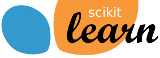sklearn.datasets.load_svmlight_files¶
- sklearn.datasets.load_svmlight_files(files, *, n_features=None, dtype=<class 'numpy.float64'>, multilabel=False, zero_based='auto', query_id=False, offset=0, length=-1)[source]¶
Load dataset from multiple files in SVMlight format
This function is equivalent to mapping load_svmlight_file over a list of files, except that the results are concatenated into a single, flat list and the samples vectors are constrained to all have the same number of features.
In case the file contains a pairwise preference constraint (known as “qid” in the svmlight format) these are ignored unless the query_id parameter is set to True. These pairwise preference constraints can be used to constraint the combination of samples when using pairwise loss functions (as is the case in some learning to rank problems) so that only pairs with the same query_id value are considered.
- Parameters
- filesarray-like, dtype=str, file-like or int
(Paths of) files to load. If a path ends in “.gz” or “.bz2”, it will be uncompressed on the fly. If an integer is passed, it is assumed to be a file descriptor. File-likes and file descriptors will not be closed by this function. File-like objects must be opened in binary mode.
- n_featuresint, default=None
The number of features to use. If None, it will be inferred from the maximum column index occurring in any of the files.
This can be set to a higher value than the actual number of features in any of the input files, but setting it to a lower value will cause an exception to be raised.
- dtypenumpy data type, default=np.float64
Data type of dataset to be loaded. This will be the data type of the output numpy arrays
Xandy.- multilabelbool, default=False
Samples may have several labels each (see https://www.csie.ntu.edu.tw/~cjlin/libsvmtools/datasets/multilabel.html)
- zero_basedbool or “auto”, default=”auto”
Whether column indices in f are zero-based (True) or one-based (False). If column indices are one-based, they are transformed to zero-based to match Python/NumPy conventions. If set to “auto”, a heuristic check is applied to determine this from the file contents. Both kinds of files occur “in the wild”, but they are unfortunately not self-identifying. Using “auto” or True should always be safe when no offset or length is passed. If offset or length are passed, the “auto” mode falls back to zero_based=True to avoid having the heuristic check yield inconsistent results on different segments of the file.
- query_idbool, default=False
If True, will return the query_id array for each file.
- offsetint, default=0
Ignore the offset first bytes by seeking forward, then discarding the following bytes up until the next new line character.
- lengthint, default=-1
If strictly positive, stop reading any new line of data once the position in the file has reached the (offset + length) bytes threshold.
- Returns
- [X1, y1, …, Xn, yn]
- where each (Xi, yi) pair is the result from load_svmlight_file(files[i]).
- If query_id is set to True, this will return instead [X1, y1, q1,
- …, Xn, yn, qn] where (Xi, yi, qi) is the result from
- load_svmlight_file(files[i])
See also
Notes
When fitting a model to a matrix X_train and evaluating it against a matrix X_test, it is essential that X_train and X_test have the same number of features (X_train.shape[1] == X_test.shape[1]). This may not be the case if you load the files individually with load_svmlight_file.