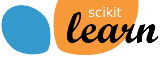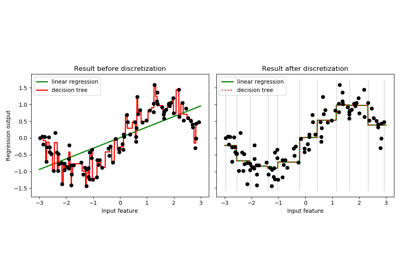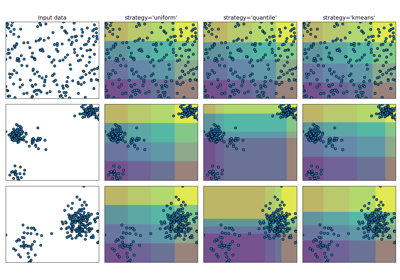sklearn.preprocessing.KBinsDiscretizer¶
-
class
sklearn.preprocessing.KBinsDiscretizer(n_bins=5, encode=’onehot’, strategy=’quantile’)[source]¶ Bin continuous data into intervals.
Read more in the User Guide.
Parameters: - n_bins : int or array-like, shape (n_features,) (default=5)
The number of bins to produce. Raises ValueError if
n_bins < 2.- encode : {‘onehot’, ‘onehot-dense’, ‘ordinal’}, (default=’onehot’)
Method used to encode the transformed result.
- onehot
Encode the transformed result with one-hot encoding and return a sparse matrix. Ignored features are always stacked to the right.
- onehot-dense
Encode the transformed result with one-hot encoding and return a dense array. Ignored features are always stacked to the right.
- ordinal
Return the bin identifier encoded as an integer value.
- strategy : {‘uniform’, ‘quantile’, ‘kmeans’}, (default=’quantile’)
Strategy used to define the widths of the bins.
- uniform
All bins in each feature have identical widths.
- quantile
All bins in each feature have the same number of points.
- kmeans
Values in each bin have the same nearest center of a 1D k-means cluster.
Attributes: - n_bins_ : int array, shape (n_features,)
Number of bins per feature. Bins whose width are too small (i.e., <= 1e-8) are removed with a warning.
- bin_edges_ : array of arrays, shape (n_features, )
The edges of each bin. Contain arrays of varying shapes
(n_bins_, )Ignored features will have empty arrays.
See also
sklearn.preprocessing.Binarizer- class used to bin values as
0or1based on a parameterthreshold.
Notes
In bin edges for feature
i, the first and last values are used only forinverse_transform. During transform, bin edges are extended to:np.concatenate([-np.inf, bin_edges_[i][1:-1], np.inf])
You can combine
KBinsDiscretizerwithsklearn.compose.ColumnTransformerif you only want to preprocess part of the features.KBinsDiscretizermight produce constant features (e.g., whenencode = 'onehot'and certain bins do not contain any data). These features can be removed with feature selection algorithms (e.g.,sklearn.feature_selection.VarianceThreshold).Examples
>>> X = [[-2, 1, -4, -1], ... [-1, 2, -3, -0.5], ... [ 0, 3, -2, 0.5], ... [ 1, 4, -1, 2]] >>> est = KBinsDiscretizer(n_bins=3, encode='ordinal', strategy='uniform') >>> est.fit(X) KBinsDiscretizer(...) >>> Xt = est.transform(X) >>> Xt array([[ 0., 0., 0., 0.], [ 1., 1., 1., 0.], [ 2., 2., 2., 1.], [ 2., 2., 2., 2.]])
Sometimes it may be useful to convert the data back into the original feature space. The
inverse_transformfunction converts the binned data into the original feature space. Each value will be equal to the mean of the two bin edges.>>> est.bin_edges_[0] array([-2., -1., 0., 1.]) >>> est.inverse_transform(Xt) array([[-1.5, 1.5, -3.5, -0.5], [-0.5, 2.5, -2.5, -0.5], [ 0.5, 3.5, -1.5, 0.5], [ 0.5, 3.5, -1.5, 1.5]])
Methods
fit(self, X[, y])Fits the estimator. fit_transform(self, X[, y])Fit to data, then transform it. get_params(self[, deep])Get parameters for this estimator. inverse_transform(self, Xt)Transforms discretized data back to original feature space. set_params(self, \*\*params)Set the parameters of this estimator. transform(self, X)Discretizes the data. -
fit(self, X, y=None)[source]¶ Fits the estimator.
Parameters: - X : numeric array-like, shape (n_samples, n_features)
Data to be discretized.
- y : ignored
Returns: - self
-
fit_transform(self, X, y=None, **fit_params)[source]¶ Fit to data, then transform it.
Fits transformer to X and y with optional parameters fit_params and returns a transformed version of X.
Parameters: - X : numpy array of shape [n_samples, n_features]
Training set.
- y : numpy array of shape [n_samples]
Target values.
Returns: - X_new : numpy array of shape [n_samples, n_features_new]
Transformed array.
-
get_params(self, deep=True)[source]¶ Get parameters for this estimator.
Parameters: - deep : boolean, optional
If True, will return the parameters for this estimator and contained subobjects that are estimators.
Returns: - params : mapping of string to any
Parameter names mapped to their values.
-
inverse_transform(self, Xt)[source]¶ Transforms discretized data back to original feature space.
Note that this function does not regenerate the original data due to discretization rounding.
Parameters: - Xt : numeric array-like, shape (n_sample, n_features)
Transformed data in the binned space.
Returns: - Xinv : numeric array-like
Data in the original feature space.
-
set_params(self, **params)[source]¶ Set the parameters of this estimator.
The method works on simple estimators as well as on nested objects (such as pipelines). The latter have parameters of the form
<component>__<parameter>so that it’s possible to update each component of a nested object.Returns: - self